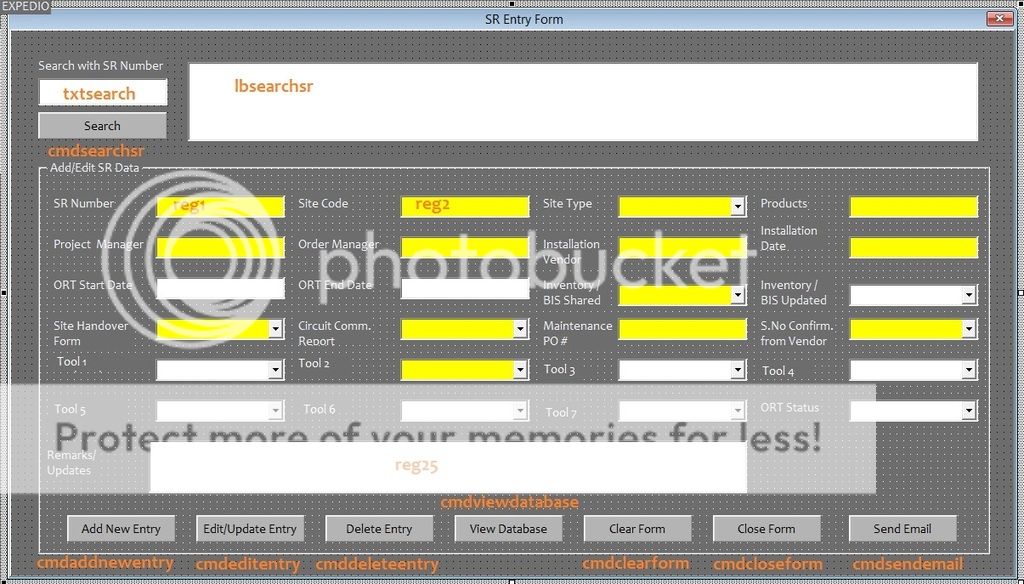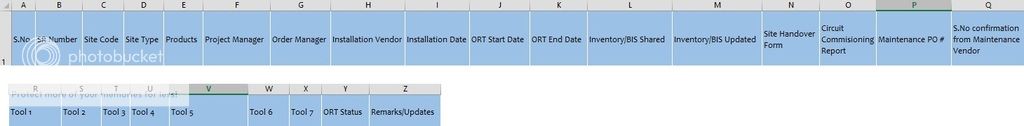Dear All,
I have developed a user form with multiple text boxes and combo boxes. Request your assistance in writing the VBA code, which detects and pops message of DUPLICATE ENTRY, as soon as something (say ID number) is typed into the first text box or when tab is pressed to move to the next text box.
I am new to VBA coding, so I am referring and using codes published on different forums and websites. I have come across many codes, which requires a person to click on SUBMIT button to actually detect and pop out message of duplicate. But in case, there are several text boxes, then it becomes tedious to fill all the data and then be told that a duplicate entry exists. Its not a good user experience.
Kindly help me out. Thanks in advance.
I have developed a user form with multiple text boxes and combo boxes. Request your assistance in writing the VBA code, which detects and pops message of DUPLICATE ENTRY, as soon as something (say ID number) is typed into the first text box or when tab is pressed to move to the next text box.
I am new to VBA coding, so I am referring and using codes published on different forums and websites. I have come across many codes, which requires a person to click on SUBMIT button to actually detect and pop out message of duplicate. But in case, there are several text boxes, then it becomes tedious to fill all the data and then be told that a duplicate entry exists. Its not a good user experience.
Kindly help me out. Thanks in advance.