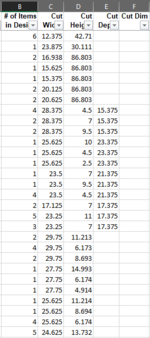I'm not quite sure how to explain this properly (and the title is probably rubbish), so please also look at the picture.
I have a list of dimensions from projects that I've combined into one spreadsheet. I need to be able to see what size pieces we end up with the most, but some of the lines represent more than one piece.
For example. If I want to determine how many items have 7 as one of their dimensions, I can use countif(C:E,"7") (except I usually use a cell reference instead of the actual dimension). From the set shown, I'll get back 4, but there are really 8 pieces (quantities of 2, 1, 2, and 3). How do I account for the item numbers in column B?
I thought briefly about manually correcting this (insert line(s), copy the dimensions, and change # of items to one), but 536 of 930 lines have more than 1 item in the design, and 22 have 10 or more items in the design. I wouldn't mind them showing like that (quantity of 1), but I'm not taking that much time. I'm also fine with using something besides countif. I'm really just looking for something simple (I can set it up once and keep adding data) and as automated as possible.
Does anyone have any suggestions?
Thanks
I have a list of dimensions from projects that I've combined into one spreadsheet. I need to be able to see what size pieces we end up with the most, but some of the lines represent more than one piece.
For example. If I want to determine how many items have 7 as one of their dimensions, I can use countif(C:E,"7") (except I usually use a cell reference instead of the actual dimension). From the set shown, I'll get back 4, but there are really 8 pieces (quantities of 2, 1, 2, and 3). How do I account for the item numbers in column B?
I thought briefly about manually correcting this (insert line(s), copy the dimensions, and change # of items to one), but 536 of 930 lines have more than 1 item in the design, and 22 have 10 or more items in the design. I wouldn't mind them showing like that (quantity of 1), but I'm not taking that much time. I'm also fine with using something besides countif. I'm really just looking for something simple (I can set it up once and keep adding data) and as automated as possible.
Does anyone have any suggestions?
Thanks