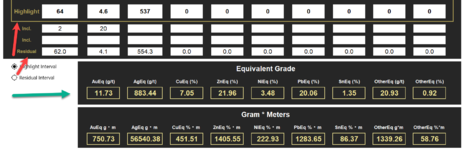Hello there!
I have a question about the correct use of Radio Buttons. I'm working with an excel sheet (calculator) where the user has 2 options to complete the calculation.
When Highlight Interval is selected the correct formula in the column Equivalent Grade is presented. But when the user selects Residual Interval I need a new formula/ouput to show in the column Equivalent Grade based on the input in 'Residual Row'. Please see the print screen below.
Hope somebody can help me out!
I have a question about the correct use of Radio Buttons. I'm working with an excel sheet (calculator) where the user has 2 options to complete the calculation.
When Highlight Interval is selected the correct formula in the column Equivalent Grade is presented. But when the user selects Residual Interval I need a new formula/ouput to show in the column Equivalent Grade based on the input in 'Residual Row'. Please see the print screen below.
Hope somebody can help me out!