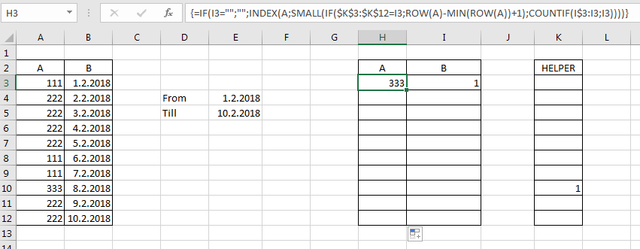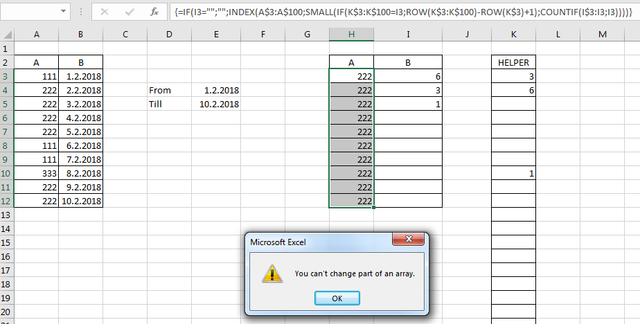Hi all,
Im standing in front of the task (see picture attached) and I cannot to figure it out . Does anybody has idea how to achieve desired result based on the criterias defined?
The result should be done by fromula, not by pivot or vba. If possible, do not use any formula in data table...
Im using excel 2016
Many thanx for any idea

Im standing in front of the task (see picture attached) and I cannot to figure it out . Does anybody has idea how to achieve desired result based on the criterias defined?
The result should be done by fromula, not by pivot or vba. If possible, do not use any formula in data table...
Im using excel 2016
Many thanx for any idea