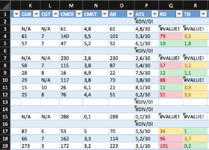Helloitsme
New Member
- Joined
- Feb 19, 2021
- Messages
- 28
- Office Version
- 365
- Platform
- Windows
I'm having a couple issues with formulas which i'm not smart enough to solve, I hope someone will be able to help me, I've added the minisheet at the end of this wall of text
 K to N is filled manually.
K to N is filled manually.
Error:
Q displays error "VALUE" if K or M is N/A, Q should remain blank in this case
Explanation
O is the average of K and M with round 0, formula =IF(COUNTA(K4;M4)=2;ROUND(AVERAGE(K4;M4);0);"")
Q is the difference between K and M with ABS, IF=0 leave blank, formula IF(ABS([K]-[M])=0;"";ABS([K]-[M]))
---------
Error:
P displays error DIV/0 if L and N is blank, P should remain blank in this case
R displays error VALUE if L or N is N/A, R should remain blank in this case
Explanation
P is the average of L and N with round 1 decimal, add /10 to the end, formula =ROUND(AVERAGE(L4;N4);1)&"/10"
R is the difference between L and N with ABS, IF=0 leave blank, formula IF(ABS([L]-[N])=0;"";ABS([L]-[N]))
Hope everyone has a great weekend!

Error:
Q displays error "VALUE" if K or M is N/A, Q should remain blank in this case
Explanation
O is the average of K and M with round 0, formula =IF(COUNTA(K4;M4)=2;ROUND(AVERAGE(K4;M4);0);"")
Q is the difference between K and M with ABS, IF=0 leave blank, formula IF(ABS([K]-[M])=0;"";ABS([K]-[M]))
---------
Error:
P displays error DIV/0 if L and N is blank, P should remain blank in this case
R displays error VALUE if L or N is N/A, R should remain blank in this case
Explanation
P is the average of L and N with round 1 decimal, add /10 to the end, formula =ROUND(AVERAGE(L4;N4);1)&"/10"
R is the difference between L and N with ABS, IF=0 leave blank, formula IF(ABS([L]-[N])=0;"";ABS([L]-[N]))
Hope everyone has a great weekend!
| Pricebook14JAN22.xlsx | ||||||||||
|---|---|---|---|---|---|---|---|---|---|---|
| K | L | M | N | O | P | Q | R | |||
| 1 | CGR | CGT | CMCR | CMCT | AR | ATS | RD | TD | ||
| 2 | #DIV/0! | |||||||||
| 3 | N/A | N/A | 61 | 4.8 | 61 | 4,8/10 | #VALUE! | #VALUE! | ||
| 4 | 61 | 7 | 140 | 3.5 | 101 | 5,3/10 | 79 | 3.5 | ||
| 5 | 57 | 7 | 47 | 5.2 | 52 | 6,1/10 | 10 | 1.8 | ||
Listings | ||||||||||
| Cell Formulas | ||
|---|---|---|
| Range | Formula | |
| O2:O5 | O2 | =IF(COUNTA(K2,M2)=2,ROUND(AVERAGE(K2,M2),0),"") |
| P2:P5 | P2 | =ROUND(AVERAGE(L2,N2),1)&"/10" |
| Q2:R5 | Q2 | =IF(ABS(K2-M2)=0,"",ABS(K2-M2)) |
| Cells with Conditional Formatting | ||||
|---|---|---|---|---|
| Cell | Condition | Cell Format | Stop If True | |
| R1:R89 | Cell Value | between 4,1 and 10 | text | NO |
| R1:R89 | Cell Value | between 2,1 and 4 | text | NO |
| R1:R89 | Cell Value | between 0 and 2 | text | NO |
| Q1:Q89 | Cell Value | between 51 and 500 | text | NO |
| Q1:Q89 | Cell Value | between 21 and 50 | text | NO |
| Q1:Q89 | Cell Value | between 0 and 20 | text | NO |