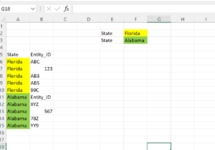Hello,
I'm trying to create a Do Until code in VBA that will populate a certain value in column A until a criteria is met in column B, after which it will populate a second value. I think this should be a relatively quick Do Until code, but unsure how to create it.
Below is a quick example.
Starting at row 6, populate column A with F2 until B="Entity_ID". After that, populate column A with F3 until the end of the data set.
I'm trying to create a Do Until code in VBA that will populate a certain value in column A until a criteria is met in column B, after which it will populate a second value. I think this should be a relatively quick Do Until code, but unsure how to create it.
Below is a quick example.
Starting at row 6, populate column A with F2 until B="Entity_ID". After that, populate column A with F3 until the end of the data set.