lagrangePoint3
New Member
- Joined
- Jun 22, 2022
- Messages
- 16
- Office Version
- 365
- Platform
- Windows
Why won't my mouse wheel scroll the drop down list?
For me it works positioned over list values just as well as over the scroll baryou need to position your cursor over the scroll bar, instead of over the list of values.
For me, that number is 12The max list size is 8 items without seeing a scroll bar.
If this is a combo box, take a look at the .ListRows property to control how many items are visible in the drop-down list at any time.The max list size is 8 items without seeing a scroll bar.
Thanks ISY,Hi
Excel 365 Beta
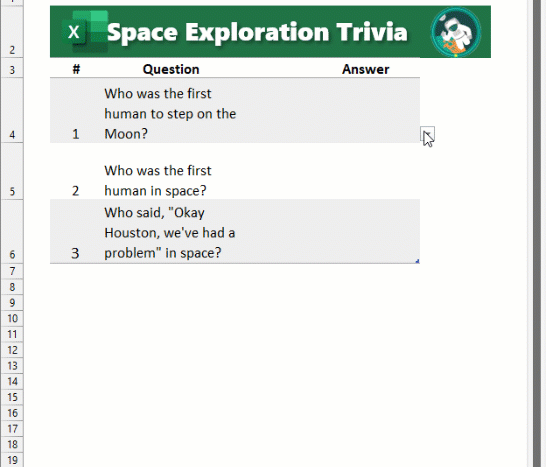
Speed up data entry and validation with AutoComplete for dropdown lists in Excel for Windows
(Photos courtesy of NASA) Today, we are excited to announce that speeding up data entry and validation with AutoComplete for dropdown lists is now available in..techcommunity.microsoft.com
Excel 365 BetaThe mousewheel scroll functionnality is not added though
Thanks for the infoHi
Excel 365 Beta
I confirm, scrolling with the mouse has been added as well as the possibility of Dx Sx alignment..





