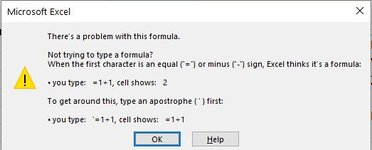I'm a neophyte with EXCEL and I'm trying to update a file reference in a formula .
My formula looks like this:
=IF(A101="","",'D:\@Advocate\new\[@Client Model.xlsx]Client Info'!$C$4)
Id like the formula to dynamically update to look like:
=IF(A101="","",'D:\@Advocate\new\[Rubble Barney .xlsx]Client Info'!$C$4) <---Hard coded this works...
but there are several entries in each row that needs updating (35) and it's cumbersome, time consuming a error prone to manually update each of the 35 cells... yes, I know I can use the replacement on a "row" and replace all in one blow, but that's still a problem.
Cell AF101 contains Rubble Barney .xlsx
I figured a formula like:
=IF(A101="","",'D:\@Advocate\new\['ConCat(AF101)']Client Info'!$C$4)
but I received the following error message.
I've also tried :
=IF(A101="","",'D:\@Advocate\new\['ConCationate(AF101)']Client Info'!$C$4)
And I get the same error message
Can some kind soul please give me a clue how to get this kind of update to work... I have literally thousands of entries that need to be dynamically updated.
Many thanks in advance
---Whack
My formula looks like this:
=IF(A101="","",'D:\@Advocate\new\[@Client Model.xlsx]Client Info'!$C$4)
Id like the formula to dynamically update to look like:
=IF(A101="","",'D:\@Advocate\new\[Rubble Barney .xlsx]Client Info'!$C$4) <---Hard coded this works...
but there are several entries in each row that needs updating (35) and it's cumbersome, time consuming a error prone to manually update each of the 35 cells... yes, I know I can use the replacement on a "row" and replace all in one blow, but that's still a problem.
Cell AF101 contains Rubble Barney .xlsx
I figured a formula like:
=IF(A101="","",'D:\@Advocate\new\['ConCat(AF101)']Client Info'!$C$4)
but I received the following error message.
I've also tried :
=IF(A101="","",'D:\@Advocate\new\['ConCationate(AF101)']Client Info'!$C$4)
And I get the same error message
Can some kind soul please give me a clue how to get this kind of update to work... I have literally thousands of entries that need to be dynamically updated.
Many thanks in advance
---Whack