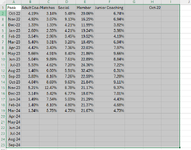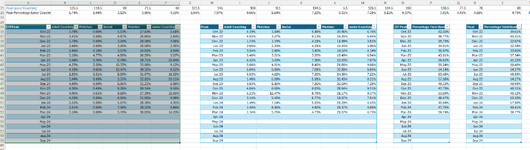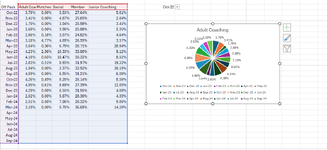Hi,
I seem to be having issues trying to create a dynamic chart, i have the following information, I have a drop down menu in column h1 which has all my months listed from October 22 - September 24, i then try and insert a pie chart, but everything i try i cannot get this pie chart to change with the months, can anyone help and give me step by step instructions, I've been trying for two days and getting nowhere.
I seem to be having issues trying to create a dynamic chart, i have the following information, I have a drop down menu in column h1 which has all my months listed from October 22 - September 24, i then try and insert a pie chart, but everything i try i cannot get this pie chart to change with the months, can anyone help and give me step by step instructions, I've been trying for two days and getting nowhere.