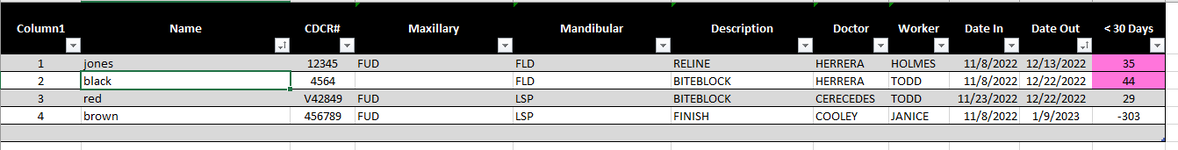I have a spreadsheet that turns cells pink when they are more than 30 days between the In and Out dates entered. Since we have changed from 2022 to 2023 the cells are now showing a negative number. I have included the formula in the cell as well as an image of the spreadsheet. The first two cells are pink as they are over 30 days between dates and the third cell is not pink since it is only 29 days. The fourth cell should be pink and show 62 days but it shows -303.
Thank you for any assistance!
=IFERROR(IF(ISBLANK([@Name]),"",IF(ISBLANK([@[Date In]]),"",IF(ISBLANK([@[Date Out]]),"",TEXT([@[Date Out]],"MM/DD")-TEXT([@[Date In]],"MM/DD")))),"")
Thank you for any assistance!
=IFERROR(IF(ISBLANK([@Name]),"",IF(ISBLANK([@[Date In]]),"",IF(ISBLANK([@[Date Out]]),"",TEXT([@[Date Out]],"MM/DD")-TEXT([@[Date In]],"MM/DD")))),"")