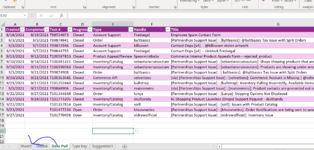Hi, I am having a hard time for the below formulas for my sheet.
1. I need a formula that shows OPEN tasks for the current month and Closed tasks for the current month. This formula will be displayed on the first sheet but pulled from the data pull sheet as shown in picture.
1. I need a formula that shows OPEN tasks for the current month and Closed tasks for the current month. This formula will be displayed on the first sheet but pulled from the data pull sheet as shown in picture.