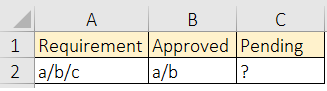Hi guys,
Sorry that I don't know how to upload under excel format so that pls help to review this image.
I'd like to get result in column C = "c" following below logic however don't know which excel formula is workable. Kindly help to solve issue. Thanks.
Sorry that I don't know how to upload under excel format so that pls help to review this image.
I'd like to get result in column C = "c" following below logic however don't know which excel formula is workable. Kindly help to solve issue. Thanks.
- Requirement: a/b/c
- Approved: a/b
- Pending: c haven't been approved yet.