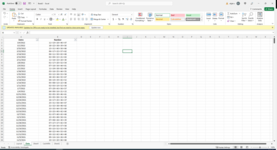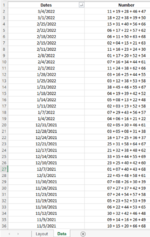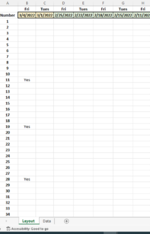ProvenzaLife39
New Member
- Joined
- Mar 6, 2022
- Messages
- 6
- Office Version
- 365
- Platform
- Windows
- Mobile
First, I want to thank you in advance for helping me with this challenge I'm trying to solve. I’m trying to leverage technology to save me from hours of data entry for a hobby I have. I will upload to screenshots to support the challenge I’m trying to solve and to better explain my situation
I have some data in excel that I want to be shown in a certain format on a Layout tab. Sounds easy enough? Example The data tab list numbers and dates. I want to have a formula that if a number is there, then on the layout tab it would mark that number as a yes under the date. I will keep my explanation simple and answer any follow-up questions you may have. Thanks again!
Provenza
I have some data in excel that I want to be shown in a certain format on a Layout tab. Sounds easy enough? Example The data tab list numbers and dates. I want to have a formula that if a number is there, then on the layout tab it would mark that number as a yes under the date. I will keep my explanation simple and answer any follow-up questions you may have. Thanks again!
Provenza