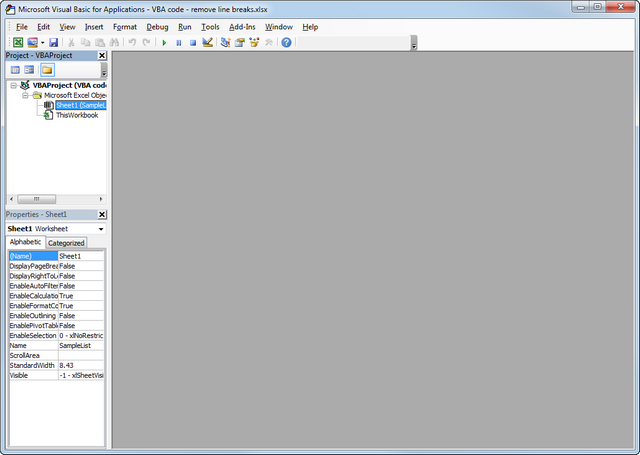stringer47
New Member
- Joined
- Feb 26, 2020
- Messages
- 6
- Office Version
- 2019
- Platform
- MacOS
Hi,
I'm using excel for Mac 15.23. I have hundreds of .txt files that are serving as web queries to bring data into excel.
Currently, I'm executing each query individually (Data > Get External Data > Run Saved Query....) then repeating with the next query, and the next one, and the next one....
Obviously, this procedure is relatively time consuming and I'm wondering if there is a way to execute MANY or even ALL of my queries at once instead of doing them individually as described.
Appreciate the help.
I'm using excel for Mac 15.23. I have hundreds of .txt files that are serving as web queries to bring data into excel.
Currently, I'm executing each query individually (Data > Get External Data > Run Saved Query....) then repeating with the next query, and the next one, and the next one....
Obviously, this procedure is relatively time consuming and I'm wondering if there is a way to execute MANY or even ALL of my queries at once instead of doing them individually as described.
Appreciate the help.