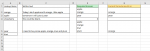Hello everyone,
I need some help on this, in column A i have a list of various fruit, within column C i have sentences which may contain one or more of the fruit listed in Column A.
In column E i would like to list the fruit from column A which is contained in column C.
Also i would like to remove any references to duplicate fruit - see cell E2 which only lists apple once
I'm currently using the following formula but it only returns the first 'fruit' listed in column A and not all the 'fruits' in column C
Column A
Column C
Column E - Required Answer
I have Excel 2016 and 365/online/onedrive
(work have blocked XL2BB & Google drive so i cant share a document)
I need some help on this, in column A i have a list of various fruit, within column C i have sentences which may contain one or more of the fruit listed in Column A.
In column E i would like to list the fruit from column A which is contained in column C.
Also i would like to remove any references to duplicate fruit - see cell E2 which only lists apple once
I'm currently using the following formula but it only returns the first 'fruit' listed in column A and not all the 'fruits' in column C
VBA Code:
{=IFERROR(INDEX($A$2:$A$6,MATCH(TRUE,ISNUMBER(SEARCH($A$2:$A$6,C2)),0)),"")}Column A
| Lookup Items |
| orange |
| apple |
| strawberry |
| pear |
| Kiwi |
Column C
| Within Text | |
| Today I ate 2 apple and 3 orange. I like apple | |
| |
| |
| I need to buy some apple, orange, kiwi and plum |
Column E - Required Answer
| apple orange |
| pear |
| 0 |
| apple orange kiwi plum |
I have Excel 2016 and 365/online/onedrive
(work have blocked XL2BB & Google drive so i cant share a document)