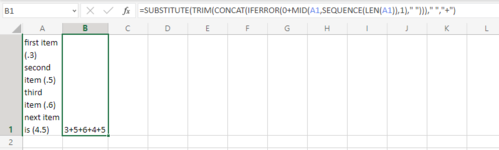trishtomorrow
New Member
- Joined
- May 19, 2002
- Messages
- 21
I have numbers within a cell that always appear within parentheses.
They have decimal values. Without using code (not allowed) is there a way to extract the numbers and sum them in another cell.
I did find the substitute function illustrated below, and it just extracts the number, not the actual values I need. It's close, and maybe someone knows how to tweak it to get the numbers out of the parentheses as decimal values.
=SUBSTITUTE(TRIM(CONCAT(IFERROR(0+MID(A1,SEQUENCE(LEN(A1)),1)," ")))," ","+")
Thanks in advance.

| first item (.3) second item (1.2) third item (.5) next item (10.3) |
They have decimal values. Without using code (not allowed) is there a way to extract the numbers and sum them in another cell.
I did find the substitute function illustrated below, and it just extracts the number, not the actual values I need. It's close, and maybe someone knows how to tweak it to get the numbers out of the parentheses as decimal values.
=SUBSTITUTE(TRIM(CONCAT(IFERROR(0+MID(A1,SEQUENCE(LEN(A1)),1)," ")))," ","+")
Thanks in advance.