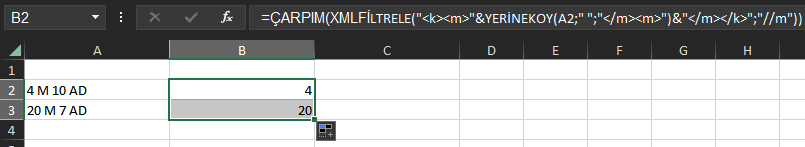cadandcode
Board Regular
- Joined
- Jan 21, 2023
- Messages
- 125
- Office Version
- 2019
- Platform
- Windows
- Mobile
Hello, I checked most of the topics but couldnt find the exact formula.
I would like to get B2 results just like that from A1 and A2 columns. Extract 4 and 10 from A1 and multiply them eachother in B1 (B1 is just an example) like I tried to describe above.
I found a vba code to extract 4 and 10 from that text cell into B1 like "410" but I couldnt find a way to multiply them as "=4*10" in B1 instead of putting them together like "410".
| A | B | |
| 1 | 4 M 10 AD | 40 |
| 2 | 20 M 7 AD | 140 |
I would like to get B2 results just like that from A1 and A2 columns. Extract 4 and 10 from A1 and multiply them eachother in B1 (B1 is just an example) like I tried to describe above.
I found a vba code to extract 4 and 10 from that text cell into B1 like "410" but I couldnt find a way to multiply them as "=4*10" in B1 instead of putting them together like "410".