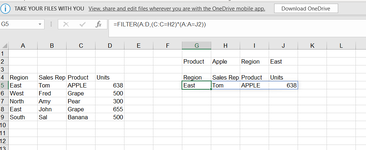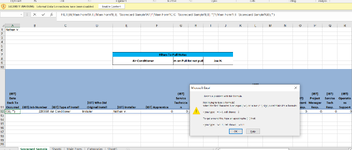I am using the filter formula and I want to filter within the filtered area. Right now I have the filter set to "Nathan V" however I would like to take the list (light blue area) and filter it again by the items in the aqua color. Any ideas?

-
If you would like to post, please check out the MrExcel Message Board FAQ and register here. If you forgot your password, you can reset your password.
You are using an out of date browser. It may not display this or other websites correctly.
You should upgrade or use an alternative browser.
You should upgrade or use an alternative browser.
Filter within a filter Formula
- Thread starter rme
- Start date
Excel Facts
Best way to learn Power Query?
Read M is for (Data) Monkey book by Ken Puls and Miguel Escobar. It is the complete guide to Power Query.
Upvote
0
Nathan V is cell A1
Air Conditioner is E8
Issue Type is G8
Project Manager is I8
I'm retrieving information from Sheet 4 onto Scorecard Sample
My partial formula would be =FILTER(Sheet4!$A:$F,(Sheet4!$C:$C='Scorecard Sample'!$A$1)*(Sheet4!$B:$B='Scorecard Sample'!$E$8:$F$9))
Air Conditioner is E8
Issue Type is G8
Project Manager is I8
I'm retrieving information from Sheet 4 onto Scorecard Sample
My partial formula would be =FILTER(Sheet4!$A:$F,(Sheet4!$C:$C='Scorecard Sample'!$A$1)*(Sheet4!$B:$B='Scorecard Sample'!$E$8:$F$9))
Upvote
0
It's coming up as a #Value errorNathan V is cell A1
Air Conditioner is E8
Issue Type is G8
Project Manager is I8
I'm retrieving information from Sheet 4 onto Scorecard Sample
My partial formula would be =FILTER(Sheet4!$A:$F,(Sheet4!$C:$C='Scorecard Sample'!$A$1)*(Sheet4!$B:$B='Scorecard Sample'!$E$8:$F$9))
Upvote
0
Fluff
MrExcel MVP, Moderator
- Joined
- Jun 12, 2014
- Messages
- 90,553
- Office Version
- 365
- Platform
- Windows
That is not the formula you showed in the image & neither of your images show anything in E8:F9
Can you post some sample data.
MrExcel has a tool called “XL2BB” that lets you post samples of your data that will allow us to copy/paste it to our Excel spreadsheets, so we can work with the same copy of data that you are. Instructions on using this tool can be found here: XL2BB Add-in
Note that there is also a "Test Here” forum on this board. This is a place where you can test using this tool (or any other posting techniques that you want to test) before trying to use those tools in your actual posts.
Can you post some sample data.
MrExcel has a tool called “XL2BB” that lets you post samples of your data that will allow us to copy/paste it to our Excel spreadsheets, so we can work with the same copy of data that you are. Instructions on using this tool can be found here: XL2BB Add-in
Note that there is also a "Test Here” forum on this board. This is a place where you can test using this tool (or any other posting techniques that you want to test) before trying to use those tools in your actual posts.
Upvote
0
Thanks. I'm new. I can't seem to download the XL2BB Add-in. However I was able to connect two filters and have the formula work but ultimately I would like to have FOUR Filters in one string. I copied the second part of the Formula ('Main Form"!C:C="Scorecard Sample'!E8),"") and changed it to fit the new parameters but it's giving me the error message.That is not the formula you showed in the image & neither of your images show anything in E8:F9
Can you post some sample data.
MrExcel has a tool called “XL2BB” that lets you post samples of your data that will allow us to copy/paste it to our Excel spreadsheets, so we can work with the same copy of data that you are. Instructions on using this tool can be found here: XL2BB Add-in
Note that there is also a "Test Here” forum on this board. This is a place where you can test using this tool (or any other posting techniques that you want to test) before trying to use those tools in your actual posts.
I tried downloading "XL2BB" but it's giving me an error message about protected view.
Attachments
Upvote
0
What do you mean? I matched up my parenthesis...You have the final criteria outside the filter function, it should be inside.
Upvote
0
Similar threads
- Replies
- 2
- Views
- 481