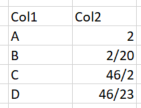HorseMcHorse
New Member
- Joined
- May 8, 2023
- Messages
- 1
- Office Version
- 2016
- Platform
- Windows
I am trying to create a function to filter a table based on whether a column contains a certain number. This column contains numbers separated by /. Like so:

Using Excel 2016, I am attempting to create a function to filter it based on a different cell containing that number. I.e., the following would be produced:

Or,

I attempted at first to simply find the value, however, am unsure how to deal with the / separators, and with recognizing "2" as distinct from, say, "12" or "20", without simply encoding all single digit values differently. I would appreciate any pointers, with a mind that this is using Excel 2016.
Using Excel 2016, I am attempting to create a function to filter it based on a different cell containing that number. I.e., the following would be produced:
Or,
I attempted at first to simply find the value, however, am unsure how to deal with the / separators, and with recognizing "2" as distinct from, say, "12" or "20", without simply encoding all single digit values differently. I would appreciate any pointers, with a mind that this is using Excel 2016.