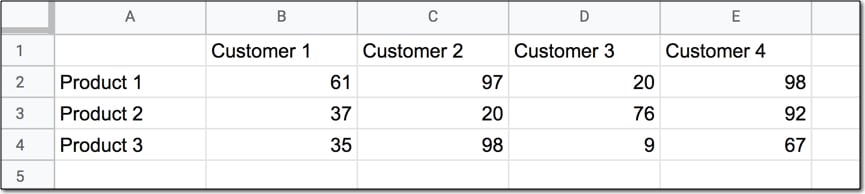Hi, I have a dataset where it has a Date field and there are 4 or more than 4 'Resource Name' columns. The name could be repetitive in each column but it will not be repetitive in each row. Now, I have a list of unique resource name and I need to find out the max Date for a particular resource. I have attached a sample data and the outcome I am looking for. Any help will be appreciated. Thanks in advance.
Dataset:
Output:
Dataset:
| Date | Resource 1 | Resource 2 | Resource 3 | Resource 4 |
| 1 Jan 2022 | John | |||
| 25 Mar 2022 | Kane | Maria | ||
| 15 Jun 2022 | Harry | John | ||
| 18 Jul 2022 | Emily | |||
| 23 Oct 2022 | Arin | Kane | ||
| 29 Dec 2022 | Maria | Harry |
Output:
| Resources | Max Date |
| John | 15 Jun 2022 |
| Kane | 23 Oct 2022 |
| Harry | 29 Dec 2022 |
| Emily | 18 Jul 2022 |
| Arin | 23 Oct 2022 |
| Maria | 29 Dec 2022 |