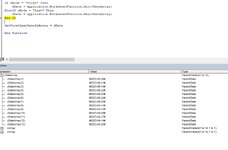RawlinsCross
Active Member
- Joined
- Sep 9, 2016
- Messages
- 437
Not sure what I'm doing wrong here... I have a 1D array of dates and I want to use the Application.Worksheetfuntion.Max/Min to find the earliest and latest dates?
Thought this would be straight forward - any thoughts of what I'm doing wrong (I'm getting 12:00:00AM for both variables)? (see attached pic)
Thought this would be straight forward - any thoughts of what I'm doing wrong (I'm getting 12:00:00AM for both variables)? (see attached pic)