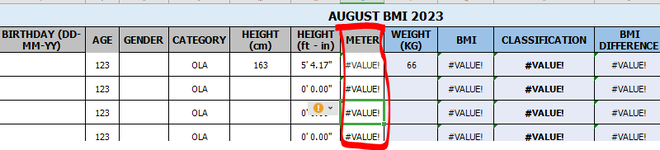-
If you would like to post, please check out the MrExcel Message Board FAQ and register here. If you forgot your password, you can reset your password.
You are using an out of date browser. It may not display this or other websites correctly.
You should upgrade or use an alternative browser.
You should upgrade or use an alternative browser.
Formula for converting feet and fraction of inches to meters
Excel Facts
Easy bullets in Excel
If you have a numeric keypad, press Alt+7 on numeric keypad to type a bullet in Excel.
rollis13
Well-known Member
- Joined
- Jul 30, 2012
- Messages
- 1,478
- Office Version
- 2016
- Platform
- Windows
Elsewise, supposing your HEIGHT(ft-in) is in cell G3 (and looks like text) then use this formula in H3:
=ROUND((LEFT(G3,FIND("'",G3)-1)*12+ABS(SUBSTITUTE(MID(G3,FIND("'",G3)+1,LEN(G3)),"""","")))/39.701,2)
or even:
=ROUND(CONVERT(LEFT(G3,FIND("'",G3)-1)*12+ABS(SUBSTITUTE(MID(G3,FIND("'",G3)+1,LEN(G3)),"""","")),"in","m"),2)
=ROUND((LEFT(G3,FIND("'",G3)-1)*12+ABS(SUBSTITUTE(MID(G3,FIND("'",G3)+1,LEN(G3)),"""","")))/39.701,2)
or even:
=ROUND(CONVERT(LEFT(G3,FIND("'",G3)-1)*12+ABS(SUBSTITUTE(MID(G3,FIND("'",G3)+1,LEN(G3)),"""","")),"in","m"),2)
Last edited:
Upvote
0
Elsewise, supposing your HEIGHT(ft-in) is in cell G3 (and looks like text) then use this formula in H3:
=ROUND((LEFT(G3,FIND("'",G3)-1)*12+ABS(SUBSTITUTE(MID(G3,FIND("'",G3)+1,LEN(G3)),"""","")))/39.701,2)
or even:
=ROUND(CONVERT(LEFT(G3,FIND("'",G3)-1)*12+ABS(SUBSTITUTE(MID(G3,FIND("'",G3)+1,LEN(G3)),"""","")),"in","m"),2)
Upvote
0
=ROUND(CONVERT(LEFT(G3,FIND("'",G3)-1)*12+ABS(SUBSTITUTE(MID(G3,FIND("'",G3)+1,LEN(G3)),"""","")),"in","m"),2) WOW!!! HEHE thank you this formula works!! i have tried different formula just to solve this! gosh thank you !Elsewise, supposing your HEIGHT(ft-in) is in cell G3 (and looks like text) then use this formula in H3:
=ROUND((LEFT(G3,FIND("'",G3)-1)*12+ABS(SUBSTITUTE(MID(G3,FIND("'",G3)+1,LEN(G3)),"""","")))/39.701,2)
or even:
=ROUND(CONVERT(LEFT(G3,FIND("'",G3)-1)*12+ABS(SUBSTITUTE(MID(G3,FIND("'",G3)+1,LEN(G3)),"""","")),"in","m"),2)
Upvote
0
Similar threads
- Replies
- 11
- Views
- 194
- Replies
- 5
- Views
- 729
- Replies
- 4
- Views
- 753
- Solved
- Replies
- 36
- Views
- 2K