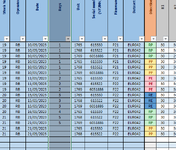Hello,
I am trying to find a formula that will count days within a list for a job that does not run every single day. i.e if a project is run for 3 days one week and 3 days the following week the result should be 6.
In my example I have added a days column and manually put in a few cells what result I need. I also need it to stop calculating at the end of the date row (where the blank cell is) this will help me plot a graph from actual days spent on the task please can you help?
I am trying to find a formula that will count days within a list for a job that does not run every single day. i.e if a project is run for 3 days one week and 3 days the following week the result should be 6.
In my example I have added a days column and manually put in a few cells what result I need. I also need it to stop calculating at the end of the date row (where the blank cell is) this will help me plot a graph from actual days spent on the task please can you help?