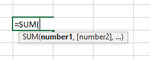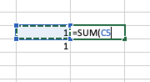Hello All,
There is a formula guide that pops up under a cell when writing formulas. It is most helpful to ensure all requirements are met. I have only seen it in excel for PCs. I am trying to enable it in excel on my MAC, but I don't know what it is called. Any help would be most appreciated,
There is a formula guide that pops up under a cell when writing formulas. It is most helpful to ensure all requirements are met. I have only seen it in excel for PCs. I am trying to enable it in excel on my MAC, but I don't know what it is called. Any help would be most appreciated,