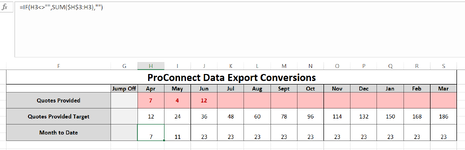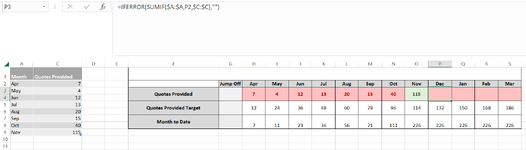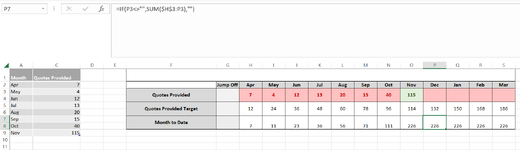I am hoping someone can help me with my formula to show rolling month to date data in a table. The problem with my current formula is that in the months with no data it is just carrying over the total from the previous month as you can see in the image attached.
I want the cells from Jul - Mar to show as empty for Month to Date until data is entered in Quoted Provided. The formula I used is IF(H3<>"",SUM($H$3:H3),"")
It is also important to note I am looking to keep a rolling balance so July MTD would be July, June, May, and April data summed.
Thank you!
I want the cells from Jul - Mar to show as empty for Month to Date until data is entered in Quoted Provided. The formula I used is IF(H3<>"",SUM($H$3:H3),"")
It is also important to note I am looking to keep a rolling balance so July MTD would be July, June, May, and April data summed.
Thank you!