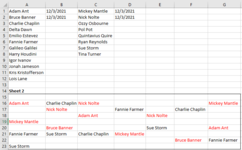Hello,
I'm looking for the right formula sequence possibly using IF, with VLOOKUP and conditional formatting.
If I have a name in cell A1 with B1 empty (sheet1), where if a date is entered in B1, the name in A1 is searched across sheets 2, 3, 4, and 5 and wherever that name is located, the font would change to red. When the date is deleted beside the name, the sheets would return to the original font colour.
Thanks for any advice or tips, I appreciate it.
Take care,
JuniorB
I'm looking for the right formula sequence possibly using IF, with VLOOKUP and conditional formatting.
If I have a name in cell A1 with B1 empty (sheet1), where if a date is entered in B1, the name in A1 is searched across sheets 2, 3, 4, and 5 and wherever that name is located, the font would change to red. When the date is deleted beside the name, the sheets would return to the original font colour.
Thanks for any advice or tips, I appreciate it.
Take care,
JuniorB