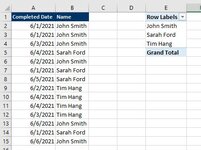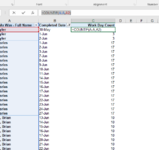luckeyjune
New Member
- Joined
- Jun 28, 2021
- Messages
- 12
- Office Version
- 2016
- Platform
- Windows
Hello,
I'm stumped on this seemingly simple request. Basically I have a dataset with a column for name, another for job #, and another for date. Each name has multiple rows with the same date, since there are multiple jobs for day. I want a sum of unique dates each person worked for the month so far. Basically just a sum of worked days. Suggestions for going about this in an easy way? I figured I'd make a pivot of unique names, and do a vlookup helper column next to the pivot of unique names with a count of their workdays. Thanks so much for any and all suggestions!!
I'm stumped on this seemingly simple request. Basically I have a dataset with a column for name, another for job #, and another for date. Each name has multiple rows with the same date, since there are multiple jobs for day. I want a sum of unique dates each person worked for the month so far. Basically just a sum of worked days. Suggestions for going about this in an easy way? I figured I'd make a pivot of unique names, and do a vlookup helper column next to the pivot of unique names with a count of their workdays. Thanks so much for any and all suggestions!!