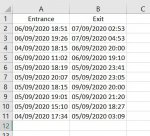Hi everyone,
I'm trying to calculate the exact day shift hours and the exact night shift hours.
The day hours are from 9:00 to 18:00 and the night shift hours are from 18:00 to 9:00.
I just can't get any formula to do what I need it to do.
I would really appreciate any help on this, I'm going nuts here!
I'm trying to calculate the exact day shift hours and the exact night shift hours.
The day hours are from 9:00 to 18:00 and the night shift hours are from 18:00 to 9:00.
I just can't get any formula to do what I need it to do.
I would really appreciate any help on this, I'm going nuts here!