jorgefilemon
New Member
- Joined
- May 9, 2014
- Messages
- 9
hi guys,
what i want to do is to change the color of a specific cells range depending on the text content on the cell column called ubi, so far this is what i have written, i dont know VBA though. im missing how to write the range on the specifi cells I guess.
Function apa()
If (cell.Value = "apa" Or cell.Value = "apa mesa") Then
Range( U?:AJ? ).Interior.Color = RGB(192, 192, 192)
ElseIf (cell.Value = "mesa") Then
Range( U?:AJ?).Interior.Color = RGB(153, 204, 0)
Else
Range( U?:AJ? ).ColorIndex = 0
End function
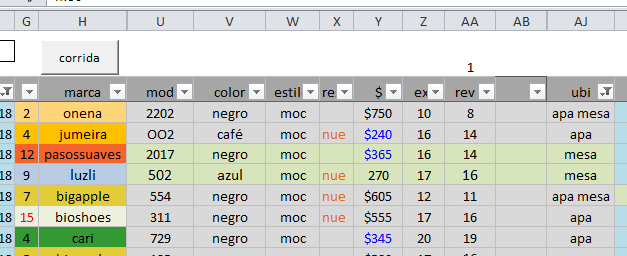
Last edited:





