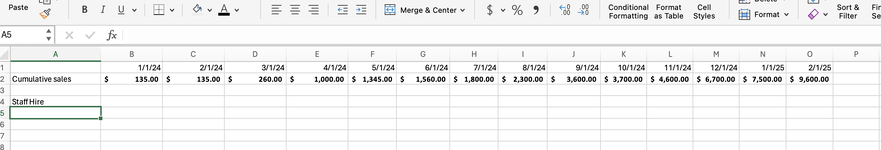cmccambridge84
New Member
- Joined
- Jan 23, 2024
- Messages
- 3
- Office Version
- 365
- Platform
- MacOS
Any Ideas for a formula that will add an additional staff member to row 4 at each $1000 sales increase. Row 2 is cumulative month over month year over year. Row 4 should not be. One new staff per $1000 increase
Also asked here General Formula Help - Thanks!
Also asked here General Formula Help - Thanks!
Attachments
Last edited by a moderator: