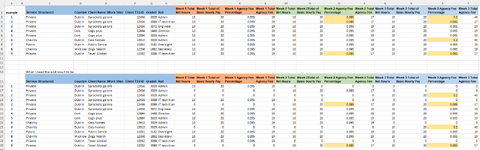Hi,
Every month I have to put together a report.
This report comes showing all figures for a client and roll on one line, with columns showing data for the related weeks.
E.g client 1 - admin - Wk1 hour: Wk1 rate: Wk1 mark up%: Wk2 hours: Wk2 rate: Wk2 mark up%
This can be an estimated 1000 rows long, and obviously will get to 52 weeks of data.
Where I run into the problem, is I need to split out the rows for each mark up% reported (there are generally only 2, but up to 5 unique %'s)
So if client 1 has a mark up of 10% in week 1, and a mark up of 20% in week 2,
the client will need to show on two rows with the corresponding weeks figures in separate rows.
The non relating week could show either blanks or 0's.
Realistically there are 23 columns of distinct information before the data follows.
Any help would be great.
'I've done (sort(Unique)) on files like this, but not one that grows every month and not one with in the end 52 columns that need to be accounted for.
Kind regards,
Also asked here splitting rows of data based on one specific weekly figure (10 columns x52 wks)
Every month I have to put together a report.
This report comes showing all figures for a client and roll on one line, with columns showing data for the related weeks.
E.g client 1 - admin - Wk1 hour: Wk1 rate: Wk1 mark up%: Wk2 hours: Wk2 rate: Wk2 mark up%
This can be an estimated 1000 rows long, and obviously will get to 52 weeks of data.
Where I run into the problem, is I need to split out the rows for each mark up% reported (there are generally only 2, but up to 5 unique %'s)
So if client 1 has a mark up of 10% in week 1, and a mark up of 20% in week 2,
the client will need to show on two rows with the corresponding weeks figures in separate rows.
The non relating week could show either blanks or 0's.
Realistically there are 23 columns of distinct information before the data follows.
Any help would be great.
'I've done (sort(Unique)) on files like this, but not one that grows every month and not one with in the end 52 columns that need to be accounted for.
Kind regards,
Also asked here splitting rows of data based on one specific weekly figure (10 columns x52 wks)
Attachments
Last edited by a moderator: