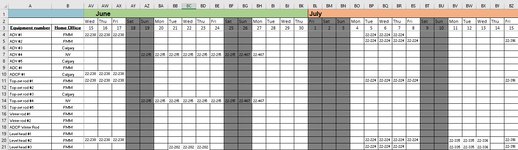striker
New Member
- Joined
- Aug 7, 2002
- Messages
- 5
- Office Version
- 365
Hi Everyone, it has been awhile... 20 yrs.
My company uses Excel to track equipment usage for consulting clients. There is a sheet showing sequentially assigned Booking Ref numbers YY-NNN (not shown here) and a calendar view (below) where those same YY-NNN strings are placed in cells for each day that particular piece of equipment is being used.

What causes the equipment manager grief is that they have to confirm with project managers the actual usage and get charge-out sheets to the billing department.
If a separate tab of the sheet with the following could be generated it would make this task much easier.


I realize the results could be more elegant/compact with concatenation, but the output here will work nicely to paste into charge out sheets. It gets more complicated due to contracts and day/week/month rates from there.
The Booking Ref values should be grouped of course but do not have to be shown in ascending order since there is only one booking ref used per charge out sheet. Also, the repeated Booking Ref values will facilitate use of autofilter.
Thanks to all to look at this. I did try to search for a similar thread but did not get anything close.
-Darren
Excel® for Microsoft 365 MSO (Version 2210 Build 16.0.15726.20070) 64-bit
My company uses Excel to track equipment usage for consulting clients. There is a sheet showing sequentially assigned Booking Ref numbers YY-NNN (not shown here) and a calendar view (below) where those same YY-NNN strings are placed in cells for each day that particular piece of equipment is being used.
What causes the equipment manager grief is that they have to confirm with project managers the actual usage and get charge-out sheets to the billing department.
If a separate tab of the sheet with the following could be generated it would make this task much easier.
I realize the results could be more elegant/compact with concatenation, but the output here will work nicely to paste into charge out sheets. It gets more complicated due to contracts and day/week/month rates from there.
The Booking Ref values should be grouped of course but do not have to be shown in ascending order since there is only one booking ref used per charge out sheet. Also, the repeated Booking Ref values will facilitate use of autofilter.
Thanks to all to look at this. I did try to search for a similar thread but did not get anything close.
-Darren
Excel® for Microsoft 365 MSO (Version 2210 Build 16.0.15726.20070) 64-bit