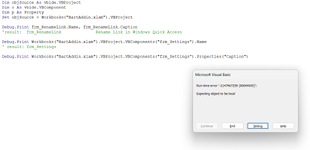BartH
New Member
- Joined
- Jul 4, 2006
- Messages
- 14
Hi all,
I am currently working on a number of Excel files that use userforms.
To help me understand what's going on, I want to be able to report all properties and their values for any specific user form in an open workbook.
This line works fine (a user form in ThisWorkbook):
but when I want to grab the properties of a user form in another (open) workbook,
I get the "Object expected to be local" message.
How can I resolve this issue so I can read a property from an external user from?
I am currently working on a number of Excel files that use userforms.
To help me understand what's going on, I want to be able to report all properties and their values for any specific user form in an open workbook.
This line works fine (a user form in ThisWorkbook):
VBA Code:
Debug.Print frm_RenameLink.Name, frm_RenameLink.Caption
'result: frm_RenameLink Rename Link in Windows Quick Accessbut when I want to grab the properties of a user form in another (open) workbook,
VBA Code:
Debug.Print Workbooks("BartAddin.xlam").VBProject.VBComponents("frm_Settings").Name
' result: frm_Settings
Debug.Print Workbooks("BartAddin.xlam").VBProject.VBComponents("frm_Settings").Properties("Caption")How can I resolve this issue so I can read a property from an external user from?