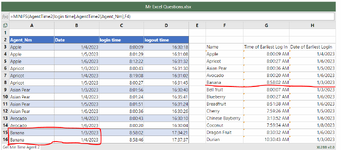-
If you would like to post, please check out the MrExcel Message Board FAQ and register here. If you forgot your password, you can reset your password.
You are using an out of date browser. It may not display this or other websites correctly.
You should upgrade or use an alternative browser.
You should upgrade or use an alternative browser.
get the earliest login time among dates
- Thread starter uwmarkyo
- Start date
-
- Tags
- excel & formula
Excel Facts
How to show all formulas in Excel?
Press Ctrl+` to show all formulas. Press it again to toggle back to numbers. The grave accent is often under the tilde on US keyboards.
awoohaw
Well-known Member
- Joined
- Mar 23, 2022
- Messages
- 4,815
- Office Version
- 365
- Platform
- Windows
- Web
Im not sure if you wanted the min by date or agent, so this has both.
Does this work for you?
Does this work for you?
| Mr Excel Questions.xlsx | |||||||||||||
|---|---|---|---|---|---|---|---|---|---|---|---|---|---|
| A | B | C | D | E | F | G | H | I | J | K | |||
| 1 | |||||||||||||
| 2 | Agent_Nm | Date | login time | logout time | |||||||||
| 3 | Apple | 1/4/2023 | 8:00:09 | 16:30:18 | Name | Earliest Login by Name | Date | Earliest Login by Date | |||||
| 4 | Apple | 1/5/2023 | 8:01:29 | 16:31:08 | Apple | 8:00:09 AM | 1/3/2023 | 7:55:00 AM | |||||
| 5 | Apple | 1/6/2023 | 8:12:22 | 16:31:32 | Apricot | 8:00:27 AM | 1/4/2023 | 7:54:37 AM | |||||
| 6 | Apricot | 1/3/2023 | 8:00:43 | 16:31:30 | Asian Pear | 8:00:36 AM | 1/5/2023 | 12:48:22 AM | |||||
| 7 | Apricot | 1/4/2023 | 8:19:08 | 16:31:02 | Avocado | 8:00:20 AM | 1/6/2023 | 7:57:23 AM | |||||
| 8 | Apricot | 1/5/2023 | 8:00:27 | 16:31:45 | Banana | 8:58:02 AM | 1/8/2023 | 3:13:52 AM | |||||
| 9 | Avocado | 1/4/2023 | 8:00:43 | 16:30:10 | Bell fruit | 8:00:07 AM | |||||||
| 10 | Avocado | 1/6/2023 | 8:00:20 | 16:30:04 | Blueberry | 8:00:27 AM | |||||||
| 11 | Banana | 1/3/2023 | 8:58:02 | 17:34:21 | Breadfruit | 8:51:38 AM | |||||||
| 12 | Banana | 1/4/2023 | 8:58:46 | 17:37:37 | Cherry | 7:59:26 AM | |||||||
| 13 | Banana | 1/5/2023 | 9:00:09 | 17:31:13 | Chinese Bayberry | 3:13:52 AM | |||||||
| 14 | Banana | 1/6/2023 | 8:58:27 | 17:31:41 | Coconut | 7:59:34 AM | |||||||
| 15 | Blueberry | 1/3/2023 | 8:30:40 | 8:32:25 | Dragon Fruit | 8:30:32 AM | |||||||
| 16 | Blueberry | 1/3/2023 | 8:32:27 | 10:03:41 | Durian | 10:30:43 AM | |||||||
| 17 | Blueberry | 1/3/2023 | 10:03:42 | 10:40:37 | Fig | 10:30:07 AM | |||||||
| 18 | Blueberry | 1/3/2023 | 10:40:38 | 14:05:21 | Grape | 7:59:04 AM | |||||||
| 19 | Blueberry | 1/3/2023 | 14:05:22 | 17:00:15 | Grapefruit | 7:58:28 AM | |||||||
| 20 | Blueberry | 1/4/2023 | 8:29:25 | 10:34:52 | Jackfruit | 12:48:22 AM | |||||||
| 21 | Blueberry | 1/4/2023 | 11:09:44 | 16:33:10 | Japanese Persimmon | 9:00:34 AM | |||||||
Sheet7 | |||||||||||||
| Cell Formulas | ||
|---|---|---|
| Range | Formula | |
| F4:G51 | F4 | =LET( nm,AgentTime[Agent_Nm], lcol,SORT(UNIQUE(AgentTime[Agent_Nm])), ss,AgentTime[login time], mt,MINIFS(ss,nm,lcol), HSTACK(lcol,mt)) |
| I4:J8 | I4 | =LET( dt,AgentTime[Date], lcol,SORT(UNIQUE(dt)), ss,AgentTime[login time], mt,MINIFS(ss,dt,lcol), HSTACK(lcol,mt)) |
| Dynamic array formulas. | ||
Upvote
0
alansidman
Well-known Member
- Joined
- Feb 26, 2007
- Messages
- 8,149
- Office Version
- 365
- Platform
- Windows
With Power Query earliest Login by Name
Earliest login by date
Power Query:
let
Source = Excel.CurrentWorkbook(){[Name="Table1"]}[Content],
#"Changed Type" = Table.TransformColumnTypes(Source,{{"Date", type date}, {"login time", type time}, {"logout time", type time}}),
#"Grouped Rows" = Table.Group(#"Changed Type", {"Agent_Nm"}, {{"Earliest Login", each List.Min([login time]), type nullable time}})
in
#"Grouped Rows"Earliest login by date
Power Query:
let
Source = Excel.CurrentWorkbook(){[Name="Table1"]}[Content],
#"Changed Type" = Table.TransformColumnTypes(Source,{{"Date", type date}, {"login time", type time}, {"logout time", type time}}),
#"Grouped Rows" = Table.Group(#"Changed Type", {"Date"}, {{"Earliest Login", each List.Min([login time]), type nullable time}})
in
#"Grouped Rows"
Upvote
0
Thanks for your quick respond.Im not sure if you wanted the min by date or agent, so this has both.
Does this work for you?
Mr Excel Questions.xlsx
A B C D E F G H I J K 1 2 Agent_Nm Date login time logout time 3 Apple 1/4/2023 8:00:09 16:30:18 Name Earliest Login by Name Date Earliest Login by Date 4 Apple 1/5/2023 8:01:29 16:31:08 Apple 8:00:09 AM 1/3/2023 7:55:00 AM 5 Apple 1/6/2023 8:12:22 16:31:32 Apricot 8:00:27 AM 1/4/2023 7:54:37 AM 6 Apricot 1/3/2023 8:00:43 16:31:30 Asian Pear 8:00:36 AM 1/5/2023 12:48:22 AM 7 Apricot 1/4/2023 8:19:08 16:31:02 Avocado 8:00:20 AM 1/6/2023 7:57:23 AM 8 Apricot 1/5/2023 8:00:27 16:31:45 Banana 8:58:02 AM 1/8/2023 3:13:52 AM 9 Avocado 1/4/2023 8:00:43 16:30:10 Bell fruit 8:00:07 AM 10 Avocado 1/6/2023 8:00:20 16:30:04 Blueberry 8:00:27 AM 11 Banana 1/3/2023 8:58:02 17:34:21 Breadfruit 8:51:38 AM 12 Banana 1/4/2023 8:58:46 17:37:37 Cherry 7:59:26 AM 13 Banana 1/5/2023 9:00:09 17:31:13 Chinese Bayberry 3:13:52 AM 14 Banana 1/6/2023 8:58:27 17:31:41 Coconut 7:59:34 AM 15 Blueberry 1/3/2023 8:30:40 8:32:25 Dragon Fruit 8:30:32 AM 16 Blueberry 1/3/2023 8:32:27 10:03:41 Durian 10:30:43 AM 17 Blueberry 1/3/2023 10:03:42 10:40:37 Fig 10:30:07 AM 18 Blueberry 1/3/2023 10:40:38 14:05:21 Grape 7:59:04 AM 19 Blueberry 1/3/2023 14:05:22 17:00:15 Grapefruit 7:58:28 AM 20 Blueberry 1/4/2023 8:29:25 10:34:52 Jackfruit 12:48:22 AM 21 Blueberry 1/4/2023 11:09:44 16:33:10 Japanese Persimmon 9:00:34 AM
Cell Formulas Range Formula F4:G51 F4 =LET( nm,AgentTime[Agent_Nm], lcol,SORT(UNIQUE(AgentTime[Agent_Nm])), ss,AgentTime[login time], mt,MINIFS(ss,nm,lcol), HSTACK(lcol,mt)) I4:J8 I4 =LET( dt,AgentTime[Date], lcol,SORT(UNIQUE(dt)), ss,AgentTime[login time], mt,MINIFS(ss,dt,lcol), HSTACK(lcol,mt)) Dynamic array formulas.
I tried this method. I didn't get it right.
I think it's because I don't know what dynamic array formula is.
in my dataset, I have another tab is for result. the result formula should look up agent name, date, and find the earliest login time.
Upvote
0
This method also works ideally. I never thought of using power query. Great inspiration, thanks.With Power Query earliest Login by Name
Power Query:let Source = Excel.CurrentWorkbook(){[Name="Table1"]}[Content], #"Changed Type" = Table.TransformColumnTypes(Source,{{"Date", type date}, {"login time", type time}, {"logout time", type time}}), #"Grouped Rows" = Table.Group(#"Changed Type", {"Agent_Nm"}, {{"Earliest Login", each List.Min([login time]), type nullable time}}) in #"Grouped Rows"
Earliest login by date
Power Query:let Source = Excel.CurrentWorkbook(){[Name="Table1"]}[Content], #"Changed Type" = Table.TransformColumnTypes(Source,{{"Date", type date}, {"login time", type time}, {"logout time", type time}}), #"Grouped Rows" = Table.Group(#"Changed Type", {"Date"}, {{"Earliest Login", each List.Min([login time]), type nullable time}}) in #"Grouped Rows"
However, I would like to learn a formula method in order to gain more knowledge.
Upvote
0
awoohaw
Well-known Member
- Joined
- Mar 23, 2022
- Messages
- 4,815
- Office Version
- 365
- Platform
- Windows
- Web
Here is a solution with more basic formulas.
| Mr Excel Questions.xlsx | ||||||||||
|---|---|---|---|---|---|---|---|---|---|---|
| A | B | C | D | E | F | G | H | |||
| 1 | ||||||||||
| 2 | Agent_Nm | Date | login time | logout time | ||||||
| 3 | Apple | 1/4/2023 | 8:00:09 | 16:30:18 | Name | Time of Earliest Log In | Date of Earliest Login | |||
| 4 | Apple | 1/5/2023 | 8:01:29 | 16:31:08 | Apple | 8:00:09 AM | 1/4/2023 | |||
| 5 | Apple | 1/6/2023 | 8:12:22 | 16:31:32 | Apricot | 8:00:27 AM | 1/6/2023 | |||
| 6 | Apricot | 1/3/2023 | 8:00:43 | 16:31:30 | Asian Pear | 8:00:36 AM | 1/5/2023 | |||
| 7 | Apricot | 1/4/2023 | 8:19:08 | 16:31:02 | Avocado | 8:00:20 AM | 1/6/2023 | |||
| 8 | Apricot | 1/5/2023 | 8:00:27 | 16:31:45 | Banana | 8:58:02 AM | 1/3/2023 | |||
| 9 | Asian Pear | 1/3/2023 | 8:01:56 | 16:30:40 | Bell fruit | 8:00:07 AM | 1/3/2023 | |||
| 10 | Asian Pear | 1/4/2023 | 8:01:24 | 16:35:41 | Blueberry | 8:00:27 AM | 1/6/2023 | |||
| 11 | Asian Pear | 1/5/2023 | 8:01:51 | 16:31:24 | Breadfruit | 8:51:38 AM | 1/6/2023 | |||
| 12 | Asian Pear | 1/6/2023 | 8:00:36 | 16:30:26 | Cherry | 7:59:26 AM | 1/5/2023 | |||
| 13 | Avocado | 1/4/2023 | 8:00:43 | 16:30:10 | Chinese Bayberry | 3:13:52 AM | 1/6/2023 | |||
| 14 | Avocado | 1/6/2023 | 8:00:20 | 16:30:04 | Coconut | 7:59:34 AM | 1/8/2023 | |||
| 15 | Banana | 1/3/2023 | 8:58:02 | 17:34:21 | Dragon Fruit | 8:30:32 AM | 1/6/2023 | |||
| 16 | Banana | 1/4/2023 | 8:58:46 | 17:37:37 | Durian | 10:30:43 AM | 1/3/2023 | |||
Get Min Time Agent 2 | ||||||||||
| Cell Formulas | ||
|---|---|---|
| Range | Formula | |
| F4:F51 | F4 | =SORT(UNIQUE(AgentTime2[Agent_Nm])) |
| G4:G16 | G4 | =MINIFS(AgentTime2[login time],AgentTime2[Agent_Nm],F4) |
| H4:H16 | H4 | =INDEX(AgentTime2[Date],MATCH(F4&G4,AgentTime2[Agent_Nm]&AgentTime2[login time])) |
| Dynamic array formulas. | ||
Upvote
0
Thanks for your help.Here is a solution with more basic formulas.
Mr Excel Questions.xlsx
A B C D E F G H 1 2 Agent_Nm Date login time logout time 3 Apple 1/4/2023 8:00:09 16:30:18 Name Time of Earliest Log In Date of Earliest Login 4 Apple 1/5/2023 8:01:29 16:31:08 Apple 8:00:09 AM 1/4/2023 5 Apple 1/6/2023 8:12:22 16:31:32 Apricot 8:00:27 AM 1/6/2023 6 Apricot 1/3/2023 8:00:43 16:31:30 Asian Pear 8:00:36 AM 1/5/2023 7 Apricot 1/4/2023 8:19:08 16:31:02 Avocado 8:00:20 AM 1/6/2023 8 Apricot 1/5/2023 8:00:27 16:31:45 Banana 8:58:02 AM 1/3/2023 9 Asian Pear 1/3/2023 8:01:56 16:30:40 Bell fruit 8:00:07 AM 1/3/2023 10 Asian Pear 1/4/2023 8:01:24 16:35:41 Blueberry 8:00:27 AM 1/6/2023 11 Asian Pear 1/5/2023 8:01:51 16:31:24 Breadfruit 8:51:38 AM 1/6/2023 12 Asian Pear 1/6/2023 8:00:36 16:30:26 Cherry 7:59:26 AM 1/5/2023 13 Avocado 1/4/2023 8:00:43 16:30:10 Chinese Bayberry 3:13:52 AM 1/6/2023 14 Avocado 1/6/2023 8:00:20 16:30:04 Coconut 7:59:34 AM 1/8/2023 15 Banana 1/3/2023 8:58:02 17:34:21 Dragon Fruit 8:30:32 AM 1/6/2023 16 Banana 1/4/2023 8:58:46 17:37:37 Durian 10:30:43 AM 1/3/2023
Cell Formulas Range Formula F4:F51 F4 =SORT(UNIQUE(AgentTime2[Agent_Nm])) G4:G16 G4 =MINIFS(AgentTime2[login time],AgentTime2[Agent_Nm],F4) H4:H16 H4 =INDEX(AgentTime2[Date],MATCH(F4&G4,AgentTime2[Agent_Nm]&AgentTime2[login time])) Dynamic array formulas.
I just notice one thing, this blue table is exactly what I need. Can you show me how you formula this? Thanks
Attachments
Upvote
0
awoohaw
Well-known Member
- Joined
- Mar 23, 2022
- Messages
- 4,815
- Office Version
- 365
- Platform
- Windows
- Web
@uwmarkyo , the blue table in my answer is just your agent data table moved onto the same spreadsheet i was doing my work on. I guess I did not understand your question correctly.
What is the significance of the last picture image? What question do you have about that? The two columns in my solution are independent of each other, based upon my interpretation of your question. If you want the DATE that the AGENT logged on at the earliest time, it is another calculation.
What is the significance of the last picture image? What question do you have about that? The two columns in my solution are independent of each other, based upon my interpretation of your question. If you want the DATE that the AGENT logged on at the earliest time, it is another calculation.
Upvote
0
@uwmarkyo , the blue table in my answer is just your agent data table moved onto the same spreadsheet i was doing my work on. I guess I did not understand your question correctly.
What is the significance of the last picture image? What question do you have about that? The two columns in my solution are independent of each other, based upon my interpretation of your question. If you want the DATE that the AGENT logged on at the earliest time, it is another calculation.
Sorry that I didn't explain clearly.
As you can see this is part of my dataset,
Blueberry has multiple logins and logouts on the same date.
Ideally, it will show every agent's earliest login time and the last logout time on each day as below,
thanks for your patience.
Upvote
0
Fluff
MrExcel MVP, Moderator
- Joined
- Jun 12, 2014
- Messages
- 90,768
- Office Version
- 365
- Platform
- Windows
How about
But you will need to change the login & logout "times2 to actual time, rather than text.
| sample.xlsx | ||||||||||||
|---|---|---|---|---|---|---|---|---|---|---|---|---|
| A | B | C | D | E | F | G | H | I | J | |||
| 1 | Agent_Nm | Date | login time | logout time | ||||||||
| 2 | Apple | 04/01/2023 | 08:00:09 | 16:30:18 | Apple | 04/01/2023 | 08:00:09 | 16:30:18 | ||||
| 3 | Apple | 05/01/2023 | 08:01:29 | 16:31:08 | Apple | 05/01/2023 | 08:01:29 | 16:31:08 | ||||
| 4 | Apple | 06/01/2023 | 08:12:22 | 16:31:32 | Apple | 06/01/2023 | 08:12:22 | 16:31:32 | ||||
| 5 | Apricot | 03/01/2023 | 08:00:43 | 16:31:30 | Apricot | 03/01/2023 | 08:00:43 | 16:31:30 | ||||
| 6 | Apricot | 04/01/2023 | 08:19:08 | 16:31:02 | Apricot | 04/01/2023 | 08:19:08 | 16:31:02 | ||||
| 7 | Apricot | 05/01/2023 | 08:00:27 | 16:31:45 | Apricot | 05/01/2023 | 08:00:27 | 16:31:45 | ||||
| 8 | Avocado | 04/01/2023 | 08:00:43 | 16:30:10 | Avocado | 04/01/2023 | 08:00:43 | 16:30:10 | ||||
| 9 | Avocado | 06/01/2023 | 08:00:20 | 16:30:04 | Avocado | 06/01/2023 | 08:00:20 | 16:30:04 | ||||
| 10 | Banana | 03/01/2023 | 08:58:02 | 17:34:21 | Banana | 03/01/2023 | 08:58:02 | 17:34:21 | ||||
| 11 | Banana | 04/01/2023 | 08:58:46 | 17:37:37 | Banana | 04/01/2023 | 08:58:46 | 17:37:37 | ||||
| 12 | Banana | 05/01/2023 | 09:00:09 | 17:31:13 | Banana | 05/01/2023 | 09:00:09 | 17:31:13 | ||||
| 13 | Banana | 06/01/2023 | 08:58:27 | 17:31:41 | Banana | 06/01/2023 | 08:58:27 | 17:31:41 | ||||
| 14 | Blueberry | 03/01/2023 | 08:30:40 | 08:32:25 | Blueberry | 03/01/2023 | 08:00:27 | 17:00:15 | ||||
| 15 | Blueberry | 03/01/2023 | 08:32:27 | 10:03:41 | Blueberry | 04/01/2023 | 08:00:30 | 16:33:10 | ||||
| 16 | Blueberry | 03/01/2023 | 10:03:42 | 10:40:37 | Blueberry | 05/01/2023 | 08:00:42 | 17:00:03 | ||||
| 17 | Blueberry | 03/01/2023 | 10:40:38 | 14:05:21 | Blueberry | 06/01/2023 | 08:00:44 | 17:00:08 | ||||
| 18 | Blueberry | 03/01/2023 | 14:05:22 | 17:00:15 | Cherry | 03/01/2023 | 07:59:26 | 16:35:40 | ||||
| 19 | Blueberry | 04/01/2023 | 08:29:25 | 10:34:52 | Cherry | 04/01/2023 | 08:00:37 | 16:32:13 | ||||
| 20 | Blueberry | 04/01/2023 | 11:09:44 | 16:33:10 | Cherry | 05/01/2023 | 07:59:26 | 16:29:27 | ||||
| 21 | Blueberry | 05/01/2023 | 08:30:08 | 17:00:03 | Cherry | 06/01/2023 | 08:00:40 | 16:29:11 | ||||
| 22 | Blueberry | 06/01/2023 | 08:30:26 | 10:02:39 | Coconut | 03/01/2023 | 08:05:38 | 16:33:53 | ||||
| 23 | Blueberry | 06/01/2023 | 10:07:41 | 12:12:28 | Coconut | 04/01/2023 | 07:59:56 | 16:31:05 | ||||
| 24 | Blueberry | 06/01/2023 | 12:12:30 | 16:57:34 | Coconut | 05/01/2023 | 08:00:20 | 16:31:22 | ||||
| 25 | Blueberry | 06/01/2023 | 16:57:36 | 17:00:08 | Coconut | 06/01/2023 | 07:59:34 | 16:30:13 | ||||
| 26 | Cherry | 03/01/2023 | 07:59:26 | 16:35:40 | Grape | 03/01/2023 | 07:59:30 | 16:30:03 | ||||
| 27 | Cherry | 04/01/2023 | 08:00:37 | 16:32:13 | Grape | 04/01/2023 | 07:59:37 | 16:30:26 | ||||
| 28 | Cherry | 05/01/2023 | 07:59:26 | 16:29:27 | Grape | 05/01/2023 | 07:59:16 | 16:30:01 | ||||
| 29 | Cherry | 06/01/2023 | 08:00:40 | 16:29:11 | Grape | 06/01/2023 | 07:59:04 | 16:30:02 | ||||
| 30 | Coconut | 03/01/2023 | 08:05:38 | 16:33:53 | Grapefruit | 03/01/2023 | 08:04:04 | 16:31:56 | ||||
Agent_log | ||||||||||||
| Cell Formulas | ||
|---|---|---|
| Range | Formula | |
| G2:H182 | G2 | =UNIQUE(AgentTime[[Agent_Nm]:[Date]]) |
| I2:I182 | I2 | =MINIFS(C:C,A:A,INDEX(G2#,,1),B:B,INDEX(G2#,,2)) |
| J2:J182 | J2 | =MAXIFS(D:D,A:A,INDEX(G2#,,1),B:B,INDEX(G2#,,2)) |
| Dynamic array formulas. | ||
But you will need to change the login & logout "times2 to actual time, rather than text.
Upvote
0
Solution
Similar threads
- Replies
- 2
- Views
- 210
- Replies
- 3
- Views
- 316
- Replies
- 11
- Views
- 366
- Replies
- 4
- Views
- 264