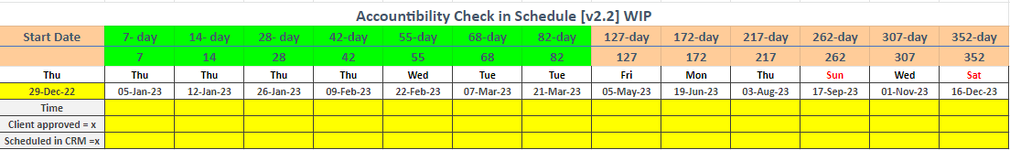Hi,
I am using a simple google sheet that lets me schedule calls to clients after x number of days from a start date. Some dates fall on the weekends and I was wondering if there is a way for the date to adjust automatically to avoid a weekend. If the date falls on a Saturday, it would be ideal for it to adjust automatically a day before (Friday). And if it falls on a Sunday, it should automatically adjust a day after (Monday).
Thank you in advance.


-Generix
I am using a simple google sheet that lets me schedule calls to clients after x number of days from a start date. Some dates fall on the weekends and I was wondering if there is a way for the date to adjust automatically to avoid a weekend. If the date falls on a Saturday, it would be ideal for it to adjust automatically a day before (Friday). And if it falls on a Sunday, it should automatically adjust a day after (Monday).
Thank you in advance.
-Generix