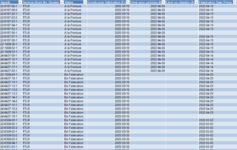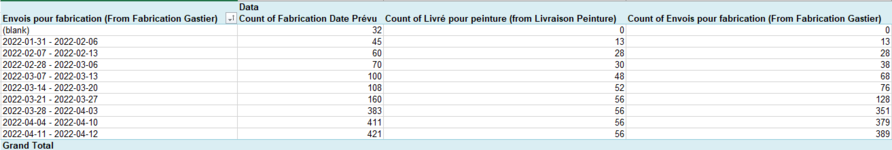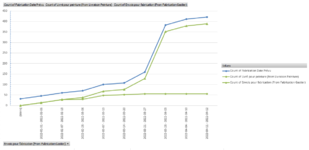I have a simple table where I am tracking the status of a long list of items (around 500 for now)
I have a column for each of the following :
1. Sent for fabrication
2. Expected completion date
2. Delivered to paint shop
3. Delivered to work site
I am trying to make a graph with the dates inside those 4 columns but since the dates from each columns are different, I am having a hard time making a graph that will show me a comparison between those columns.
My main data would be the expected completion date since some of those date will be in the future. One of the issue I have is that the date for the expected completion is a formula that gets the date from another sheet and my pivot table does not seem to like that.
I was able to come up with a graph by using the column "sent for fabrication" as a "row" in my pivot table, made each column as a running total and grouped the dates in 7 days. Then I make a graph and it looks somewhat like what I expect but I dont have the future date of the "expected completion date" in the graph.
Any idea how I can better use the data in order to show it on a graph and have a visual if we are behind or on track to what was expected?
I attached a preview of the data and the result I am getting
Also, here is my excel workbook : Suivi Pré-Fab_Valéro_2022-04-19.xls
I have a column for each of the following :
1. Sent for fabrication
2. Expected completion date
2. Delivered to paint shop
3. Delivered to work site
I am trying to make a graph with the dates inside those 4 columns but since the dates from each columns are different, I am having a hard time making a graph that will show me a comparison between those columns.
My main data would be the expected completion date since some of those date will be in the future. One of the issue I have is that the date for the expected completion is a formula that gets the date from another sheet and my pivot table does not seem to like that.
I was able to come up with a graph by using the column "sent for fabrication" as a "row" in my pivot table, made each column as a running total and grouped the dates in 7 days. Then I make a graph and it looks somewhat like what I expect but I dont have the future date of the "expected completion date" in the graph.
Any idea how I can better use the data in order to show it on a graph and have a visual if we are behind or on track to what was expected?
I attached a preview of the data and the result I am getting
Also, here is my excel workbook : Suivi Pré-Fab_Valéro_2022-04-19.xls