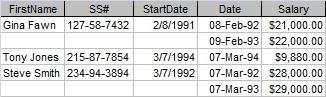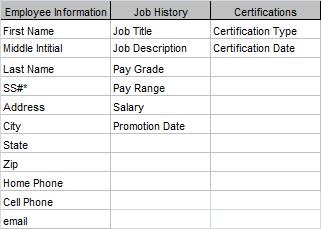ChrisThompson
New Member
- Joined
- Apr 13, 2023
- Messages
- 9
- Office Version
- 365
- Platform
- Windows
I will preface this quesiton with A) I work in the K-12 education sector, and B) I have very limited knowledge of databases - BUT I do have a pretty strong knowledge of Microsoft Excel and some experience with Power Query. I know there is a lot of different resources regarding many of these products, but at some level I'm not sure which specific resources/training modules will serve me best for this particular issue. So I am basically requesting some insights on ways to potentially roll this project out, and secondly what trainings/resources will help me to learn how to do it.
Ultimate Goal:
We would like to create a database of various resources (i.e. Interventions) that schools in our state are using with students at varying levels of need (Tier 1; Tier 2; Tier 3), at various grade levels (K; 1st; 2nd;..12th), and by subject (Reading, Math). Ideally we would have schools provide us with this information on an annual basis so we can see who is using which intervention each year.
Typically, we receive questions along the lines of:
 My coworkers had some of our schools at a training recently fill out a table like this, which is easy to fill out, but not easy to use analyze at a larger scale. Any help on this would be greatly appreciated.
My coworkers had some of our schools at a training recently fill out a table like this, which is easy to fill out, but not easy to use analyze at a larger scale. Any help on this would be greatly appreciated.

Ultimate Goal:
We would like to create a database of various resources (i.e. Interventions) that schools in our state are using with students at varying levels of need (Tier 1; Tier 2; Tier 3), at various grade levels (K; 1st; 2nd;..12th), and by subject (Reading, Math). Ideally we would have schools provide us with this information on an annual basis so we can see who is using which intervention each year.
Typically, we receive questions along the lines of:
- "Which schools are using Read 180 in Math at the elementary school level?" OR
- "What are schools using for Reading at the elementary level for Tier 2 or Tier 3?"