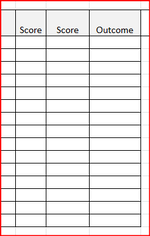I am having difficulties in dragging a formula down the column that will change the cell value.
So basically in the first cell under score is this formula =[Book2.xlsx]Sheet1!$P$14 however when I drag down the column is still says the same thing for each cell however I am wanting to change the next cell down with this formula
=[Book2.xlsx]Sheet1!$P$15 then
=[Book2.xlsx]Sheet1!$P$16
=[Book2.xlsx]Sheet1!$P$17
=[Book2.xlsx]Sheet1!$P$17
and so on. I need to do this for all the 3 cells Score : Score : Outcome.
Ordinarily I would get the formula into the top two and then try to drag this down as it should recognise a pattern however it will not change the $P$14 or in the case of the next cell it will be $Q$14 and $R$14
How would i do this simply to change the cell values as I drag and drop.

So basically in the first cell under score is this formula =[Book2.xlsx]Sheet1!$P$14 however when I drag down the column is still says the same thing for each cell however I am wanting to change the next cell down with this formula
=[Book2.xlsx]Sheet1!$P$15 then
=[Book2.xlsx]Sheet1!$P$16
=[Book2.xlsx]Sheet1!$P$17
=[Book2.xlsx]Sheet1!$P$17
and so on. I need to do this for all the 3 cells Score : Score : Outcome.
Ordinarily I would get the formula into the top two and then try to drag this down as it should recognise a pattern however it will not change the $P$14 or in the case of the next cell it will be $Q$14 and $R$14
How would i do this simply to change the cell values as I drag and drop.