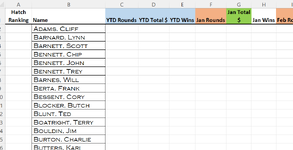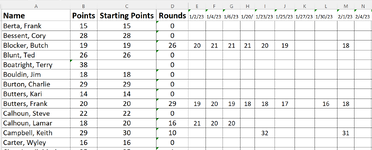I'm trying to determine the number of rounds played per month per person (see Player of the Year spreadsheet). I'm using two spreadsheets (Player of the Year spreadsheet and 2023 Point Sheet v1 - Mini spreadsheet) and can't seem to figure out the right formula. BTW, I'm not sure if I'm even using the right formula, i.e. "countifs". Any help will be greatly appreciated.
-
If you would like to post, please check out the MrExcel Message Board FAQ and register here. If you forgot your password, you can reset your password.
You are using an out of date browser. It may not display this or other websites correctly.
You should upgrade or use an alternative browser.
You should upgrade or use an alternative browser.
Help with Countifs formula
- Thread starter rtryan
- Start date
Excel Facts
How to show all formulas in Excel?
Press Ctrl+` to show all formulas. Press it again to toggle back to numbers. The grave accent is often under the tilde on US keyboards.
awoohaw
Well-known Member
- Joined
- Mar 23, 2022
- Messages
- 4,657
- Office Version
- 365
- Platform
- Windows
- Web
Try this. I added a helper ROW to make calculating the months better.
| Book1 | ||||||||||||||||
|---|---|---|---|---|---|---|---|---|---|---|---|---|---|---|---|---|
| A | B | C | D | E | F | G | H | I | J | K | L | M | N | |||
| 1 | Name | Points | Starting Points | Rounds | 1/2/23 | 1/4/23 | 1/6/23 | 1/20/23 | 1/23/23 | 1/25/23 | 1/27/23 | 1/30/23 | 2/1/23 | 2/4/23 | ||
| 2 | A | 15 | ||||||||||||||
| 3 | B | 28 | ||||||||||||||
| 4 | C | 19 | 26 | 18 | 22 | 19 | 22 | 21 | 17 | 21 | ||||||
| 5 | D | 26 | ||||||||||||||
| 6 | E | |||||||||||||||
| 7 | F | 18 | ||||||||||||||
| 8 | G | 29 | ||||||||||||||
| 9 | H | 14 | ||||||||||||||
| 10 | I | 20 | 19 | 17 | 19 | 17 | 20 | 18 | 22 | 20 | 21 | |||||
| 11 | J | 22 | ||||||||||||||
| 12 | K | 20 | 21 | 19 | 19 | |||||||||||
| 13 | L | 30 | ||||||||||||||
| 14 | M | 16 | ||||||||||||||
| 15 | ||||||||||||||||
| 16 | ||||||||||||||||
| 17 | 1/1/23 | 1/1/23 | 1/1/23 | 2/1/23 | 2/1/23 | 2/1/23 | ||||||||||
| 18 | Name | YTD Rounds | YTD Total $ | YTD Wins | Jan Rounds | Jan Total $ | Jan Wins | Feb Rounds | Feb Total $ | Feb Wins | ||||||
| 19 | A | 0 | 0 | |||||||||||||
| 20 | B | 0 | 0 | |||||||||||||
| 21 | C | 6 | 1 | |||||||||||||
| 22 | D | 0 | 0 | |||||||||||||
| 23 | E | 0 | 0 | |||||||||||||
| 24 | F | 0 | 0 | |||||||||||||
| 25 | G | 0 | 0 | |||||||||||||
| 26 | H | 0 | 0 | |||||||||||||
| 27 | I | 7 | 1 | |||||||||||||
| 28 | J | 0 | 0 | |||||||||||||
| 29 | K | 1 | 1 | |||||||||||||
| 30 | L | 0 | 0 | |||||||||||||
| 31 | M | 0 | 0 | |||||||||||||
Sheet1 | ||||||||||||||||
| Cell Formulas | ||
|---|---|---|
| Range | Formula | |
| A2:A14 | A2 | =CHAR(ROW(A2)+63) |
| H17:J17 | H17 | =EDATE(E17,1) |
| E19:E31,H19:H31 | E19 | =SUM((ISNUMBER($E$2:$N$14))*(MONTH(E$17)=MONTH($E$1:$N$1))*($A19=$A$2:$A$14)) |
Upvote
0
Solution
Similar threads
- Replies
- 3
- Views
- 183
- Replies
- 2
- Views
- 310
- Replies
- 3
- Views
- 291
- Question
- Replies
- 9
- Views
- 180