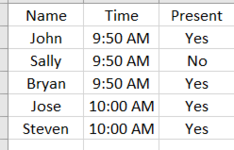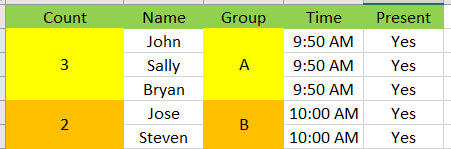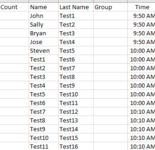slowly learning a bunch of cool formulas and I've created a bunch of templates with Marcos but this particular project got me stumped and I have no idea where to start. I simply have data that I can copy/paste into sheet1 as pictured and want the end result to auto generate sheet2 with Count and Group column auto expanding and merging if there is new data in sheet1 but starting a new group if the timeslot changes. This something difficult to do? I was looking into Vlookup but this seems like a macro thing.
-
If you would like to post, please check out the MrExcel Message Board FAQ and register here. If you forgot your password, you can reset your password.
You are using an out of date browser. It may not display this or other websites correctly.
You should upgrade or use an alternative browser.
You should upgrade or use an alternative browser.
Help with macro?
- Thread starter bkuu
- Start date
Excel Facts
Which Excel functions can ignore hidden rows?
The SUBTOTAL and AGGREGATE functions ignore hidden rows. AGGREGATE can also exclude error cells and more.
hello. Thank youWelcome to the Board!
Just trying to understand your example.
Why did Sally's 9:50 AM record change from Present "No" to "Yes" between sheets 1 and 2?
sorry that was a mistake , the data is the same as sheet 1. I'm just trying to automatically format it to look like sheet2. So I copy and paste into sheet1 and the data changes say there are now more people in 9:50 AM time , it would reflect that in sheet2 and look exactly like that without me having to manually put the Count and Group. Hope that makes sense
Upvote
0
Joe4
MrExcel MVP, Junior Admin
- Joined
- Aug 1, 2002
- Messages
- 72,313
- Office Version
- 365
- Platform
- Windows
OK, making the following assumptions:
- your data begins in cell A1
- you do not have anymore than 26 groups (if you do, you need to tell us what the next group should be after "Z")
This code should do that you want:
- your data begins in cell A1
- you do not have anymore than 26 groups (if you do, you need to tell us what the next group should be after "Z")
This code should do that you want:
VBA Code:
Sub MyMacro()
Dim ws1 As Worksheet
Dim ws2 As Worksheet
Dim lr As Long
Dim r As Long
Dim r1 As Long
Dim r2 As Long
Dim a As Long
Dim m As Long
Application.ScreenUpdating = False
' Set worksheets
Set ws1 = Sheets("Sheet1")
Set ws2 = Sheets("Sheet2")
' Copy data from first sheet to second
ws1.Cells.Copy
ws2.Select
ActiveSheet.Paste
Application.CutCopyMode = False
' Find last row with data on second sheet
lr = ws2.Cells(Rows.Count, "A").End(xlUp).Row
' Insert columns A and C and add titles
Columns("A:A").Insert Shift:=xlToRight, CopyOrigin:=xlFormatFromLeftOrAbove
Columns("C:C").Insert Shift:=xlToRight, CopyOrigin:=xlFormatFromLeftOrAbove
Range("A1") = "Count"
Range("C1") = "Group"
' Set initial value of row and ASCII code character for group
r = 2
a = 65
' Loop through rows
ws2.Activate
Do
' Exit once past row
If r > lr Then Exit Do
' Put formula in column A and C
Cells(r, "A").FormulaR1C1 = "=COUNTIF(C[3],RC[3])"
Cells(r, "C").Formula = "=CHAR(" & a & ")"
' Merge cells
m = Cells(r, "A").Value
If m > 1 Then
Range(Cells(r, "A"), Cells(r + m - 1, "A")).Merge
Range(Cells(r, "C"), Cells(r + m - 1, "C")).Merge
End If
' Move to next section and increment group
r = r + m
a = a + 1
Loop
' Center columns A and C
With Columns("A:A")
.HorizontalAlignment = xlCenter
.VerticalAlignment = xlCenter
End With
With Columns("C:C")
.HorizontalAlignment = xlCenter
.VerticalAlignment = xlCenter
End With
Application.ScreenUpdating = True
End Sub
Upvote
0
Solution
awesome! That worked. Thank you so much. I'll play around with the code to make some changes here and there and figure out how they work. Thanks again for showing me something new.OK, making the following assumptions:
- your data begins in cell A1
- you do not have anymore than 26 groups (if you do, you need to tell us what the next group should be after "Z")
This code should do that you want:
VBA Code:Sub MyMacro() Dim ws1 As Worksheet Dim ws2 As Worksheet Dim lr As Long Dim r As Long Dim r1 As Long Dim r2 As Long Dim a As Long Dim m As Long Application.ScreenUpdating = False ' Set worksheets Set ws1 = Sheets("Sheet1") Set ws2 = Sheets("Sheet2") ' Copy data from first sheet to second ws1.Cells.Copy ws2.Select ActiveSheet.Paste Application.CutCopyMode = False ' Find last row with data on second sheet lr = ws2.Cells(Rows.Count, "A").End(xlUp).Row ' Insert columns A and C and add titles Columns("A:A").Insert Shift:=xlToRight, CopyOrigin:=xlFormatFromLeftOrAbove Columns("C:C").Insert Shift:=xlToRight, CopyOrigin:=xlFormatFromLeftOrAbove Range("A1") = "Count" Range("C1") = "Group" ' Set initial value of row and ASCII code character for group r = 2 a = 65 ' Loop through rows ws2.Activate Do ' Exit once past row If r > lr Then Exit Do ' Put formula in column A and C Cells(r, "A").FormulaR1C1 = "=COUNTIF(C[3],RC[3])" Cells(r, "C").Formula = "=CHAR(" & a & ")" ' Merge cells m = Cells(r, "A").Value If m > 1 Then Range(Cells(r, "A"), Cells(r + m - 1, "A")).Merge Range(Cells(r, "C"), Cells(r + m - 1, "C")).Merge End If ' Move to next section and increment group r = r + m a = a + 1 Loop ' Center columns A and C With Columns("A:A") .HorizontalAlignment = xlCenter .VerticalAlignment = xlCenter End With With Columns("C:C") .HorizontalAlignment = xlCenter .VerticalAlignment = xlCenter End With Application.ScreenUpdating = True End Sub
Upvote
0
Joe4
MrExcel MVP, Junior Admin
- Joined
- Aug 1, 2002
- Messages
- 72,313
- Office Version
- 365
- Platform
- Windows
You are welcome.
I tried to add lots of comments to the code to explain what each step is doing, but feel free to post any questions you may have if there is something you do not understand.
I tried to add lots of comments to the code to explain what each step is doing, but feel free to post any questions you may have if there is something you do not understand.
Upvote
0
quick question Joe. What if I tried adding more columns after Name into sheet1, which line do I edit so that I can keep the Count and Group merge formula.You are welcome.
I tried to add lots of comments to the code to explain what each step is doing, but feel free to post any questions you may have if there is something you do not understand.
Upvote
0
Joe4
MrExcel MVP, Junior Admin
- Joined
- Aug 1, 2002
- Messages
- 72,313
- Office Version
- 365
- Platform
- Windows
As long as you add those fields after the columns you currently have, and they aren't to be used in determining the Counts or Groupings, you should be fine to add more columns.quick question Joe. What if I tried adding more columns after Name into sheet1, which line do I edit so that I can keep the Count and Group merge formula.
Upvote
0
Similar threads
- Replies
- 1
- Views
- 242
- Replies
- 2
- Views
- 260
- Question
- Replies
- 0
- Views
- 227