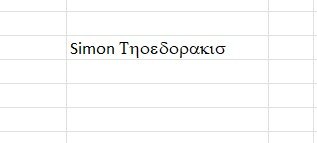Lux Aeterna
Board Regular
- Joined
- Aug 27, 2015
- Messages
- 191
- Office Version
- 2019
- Platform
- Windows
Hello everyone!
I've got an excel file that we add names in both Greek and Latin characters. Some of these characters are common in both languages and, sometimes, words are carelessly written half in English half in Greek. This is a problem when we try to find a name in our file.
Is it possible to highlight cells, preferably using conditional formatting, that are written in two different languages?
Thank you in advance!
I've got an excel file that we add names in both Greek and Latin characters. Some of these characters are common in both languages and, sometimes, words are carelessly written half in English half in Greek. This is a problem when we try to find a name in our file.
Is it possible to highlight cells, preferably using conditional formatting, that are written in two different languages?
Thank you in advance!