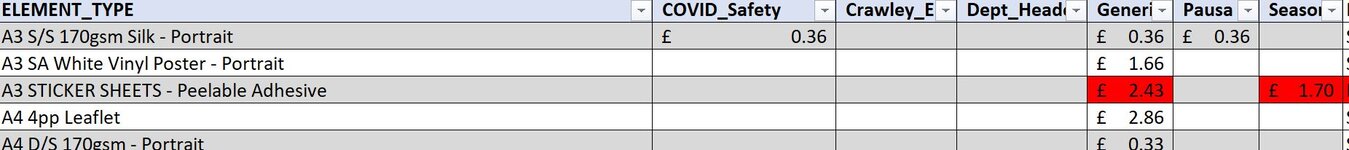VBA learner ITG
Active Member
- Joined
- Apr 18, 2017
- Messages
- 267
- Office Version
- 365
- Platform
- Windows
- MacOS
Hi all,
Can I please get your help.
What is the formula to achieve the following on a pivot table.
Highlight cells which are not the same value by ignoring only blanks cells and cells with a single value.
I only need to highlight cells where the number appears more than 2 times and when its different in columns B through to column G
Can I please get your help.
What is the formula to achieve the following on a pivot table.
Highlight cells which are not the same value by ignoring only blanks cells and cells with a single value.
I only need to highlight cells where the number appears more than 2 times and when its different in columns B through to column G