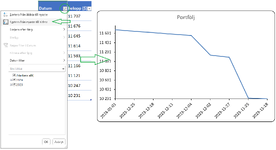-
If you would like to post, please check out the MrExcel Message Board FAQ and register here. If you forgot your password, you can reset your password.
You are using an out of date browser. It may not display this or other websites correctly.
You should upgrade or use an alternative browser.
You should upgrade or use an alternative browser.
how can i sort table without line-chart getting reversed?
- Thread starter rexcel3
- Start date
Excel Facts
What is the last column in Excel?
Excel columns run from A to Z, AA to AZ, AAA to XFD. The last column is XFD.
see picture.I must be missing something. Can you explain how you are sorting the range you posted? When I make a line chart using theRange("A3:B12")data you posted and sort the range using col A as the sort key, the line chart does not change when I sort col A ascending or descending.
View attachment 104344
The only time I can make it flip according to your image in post #1 is if I toggle the "Dates in Reverse Order" chart option.
Attachments
Upvote
0
strange.I cannot reproduce your problem. The behavior I see when I use your data is not as you have described.
View attachment 104497
Loading Google Sheets
docs.google.com
Upvote
0
rlv01
Well-known Member
- Joined
- May 16, 2017
- Messages
- 2,972
- Office Version
- 365
- 2010
- Platform
- Windows
Not on this computer. I'll have to wait until later and try it on a different PC.strange.
can u try to use my file?Loading Google Sheets
docs.google.com
Upvote
0
download it as excel file. i dont know why it opens in google sheet.Not on this computer. I'll have to wait until later and try it on a different PC.
thanks.
Upvote
0
rlv01
Well-known Member
- Joined
- May 16, 2017
- Messages
- 2,972
- Office Version
- 365
- 2010
- Platform
- Windows
I think you misunderstood. I'm saying that I cannot download random files off the internet from people I do not know on this PC.download it as excel file. i dont know why it opens in google sheet.
thanks.
Upvote
0
i didnt misunderstand u bro. im waiting for your results.I think you misunderstood. I'm saying that I cannot download random files off the internet from people I do not know on this PC.
Upvote
0
Alex Blakenburg
MrExcel MVP
- Joined
- Feb 23, 2021
- Messages
- 8,232
- Office Version
- 365
- Platform
- Windows
I can see what you have done.
You have used the technique described below by BluePecanTraining to suppress the inbetween dates and only show your plotted dates by changing the Format >Axis Type to Text (instead of either Automatic or Dates). This seems to be the only option that resorts the labels when you resort the table.
Mynda from MyOnlineTraining has an work around for this but it is a bit of messing around:
You have used the technique described below by BluePecanTraining to suppress the inbetween dates and only show your plotted dates by changing the Format >Axis Type to Text (instead of either Automatic or Dates). This seems to be the only option that resorts the labels when you resort the table.
Mynda from MyOnlineTraining has an work around for this but it is a bit of messing around:
Upvote
0
Solution
Similar threads
- Solved
- Replies
- 6
- Views
- 508
- Replies
- 3
- Views
- 183
- Replies
- 1
- Views
- 397