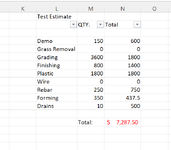I am trying to complete a business pricing sheet. I already have it where once I type the quanity, it calulates based on the price ranges in the cells to the left. Now I want to take those values, and transfer it to another sheet which will turn into a formal estimate that gets downloaded and sent out to the clients. I only want data from the totals column that has values to trasnfer. So for example in the picture below, if no "Grass Removal" or "Wire" is being performed, their totals are "0" and I don't want them to transfer to the estimate sheet. I would only want the services that are being performed transfer to the next sheet for the estimate. PLEASE HELP!
-
If you would like to post, please check out the MrExcel Message Board FAQ and register here. If you forgot your password, you can reset your password.
You are using an out of date browser. It may not display this or other websites correctly.
You should upgrade or use an alternative browser.
You should upgrade or use an alternative browser.
How do I transfer certain cells only if a certain range has a value over 0?
- Thread starter Marissa F
- Start date
Excel Facts
Get help while writing formula
Click the italics "fx" icon to the left of the formula bar to open the Functions Arguments dialog. Help is displayed for each argument.
James006
Well-known Member
- Joined
- Apr 4, 2009
- Messages
- 4,750
- Office Version
- 2016
- Platform
- Windows
Hi,
Take a look at following detailed explanation :
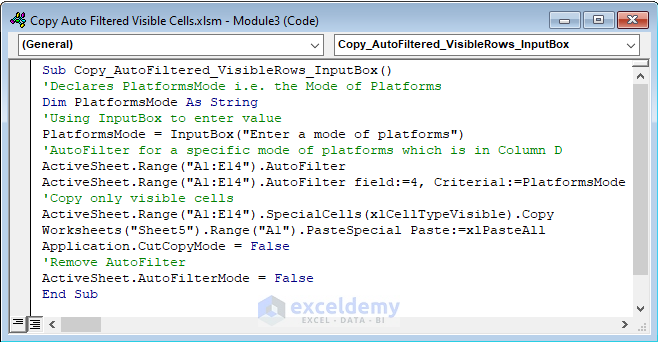
 www.exceldemy.com
www.exceldemy.com
Take a look at following detailed explanation :
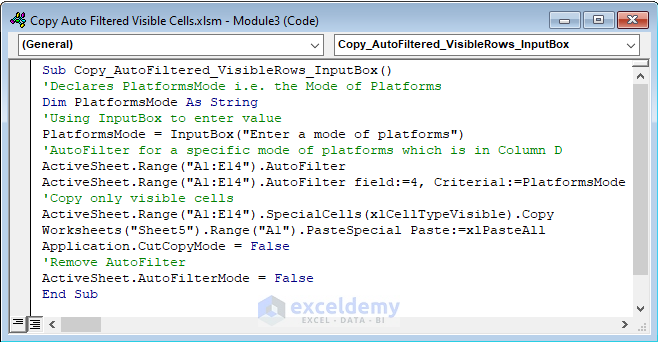
How to Autofilter and Copy Visible Rows with Excel VBA - ExcelDemy
n this tutorial, I’ll demonstrate 3 methods to autofilter and then copy the filtered visible rows in Excel VBA with proper explanation.
Upvote
0
Similar threads
- Replies
- 1
- Views
- 184
- Question
- Replies
- 0
- Views
- 479
- Question
- Replies
- 5
- Views
- 289
- Replies
- 11
- Views
- 1K
- Question
- Replies
- 13
- Views
- 634