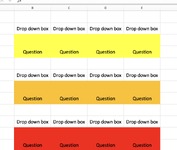IammeResources
New Member
- Joined
- Jun 3, 2023
- Messages
- 5
- Office Version
- 365
- Platform
- MacOS
Hey,
I'm a primary school teacher who has been diagnosed with severe heart failure.
As a result i have lots of time on my hands.
To want to give you an idea of what my goal was from excel: Maths Question Generator
So basically my goal was to create a word bank of questions for teachers to use that are focused on primary age children.
Tick, i done that. I created a page dedicated to each type of question (Well, i'm still adding new pages to it)
Then, i wanted to be able to retrieve just one question from a page of my choosing.
Tick, i done that, i created index formula with randbetween to select one question at random.
Now, I want to create a front page that has 4 separate drop down boxes. (Most maths lessons start with a 4 a day of arithmetic questions)
The drop down boxes need to be identical so i can select one question type from each.
After i select one question type from each list i would like them to appear in another cell beneath so it looks a little more aesthetic.
How would i go about this?
Thanks in advance
What i hope for it to look like below
I'm a primary school teacher who has been diagnosed with severe heart failure.
As a result i have lots of time on my hands.
To want to give you an idea of what my goal was from excel: Maths Question Generator
So basically my goal was to create a word bank of questions for teachers to use that are focused on primary age children.
Tick, i done that. I created a page dedicated to each type of question (Well, i'm still adding new pages to it)
Then, i wanted to be able to retrieve just one question from a page of my choosing.
Tick, i done that, i created index formula with randbetween to select one question at random.
Now, I want to create a front page that has 4 separate drop down boxes. (Most maths lessons start with a 4 a day of arithmetic questions)
The drop down boxes need to be identical so i can select one question type from each.
After i select one question type from each list i would like them to appear in another cell beneath so it looks a little more aesthetic.
How would i go about this?
Thanks in advance
What i hope for it to look like below