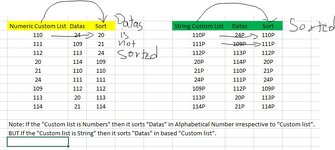Pramodpandit123
New Member
- Joined
- Apr 18, 2020
- Messages
- 30
- Office Version
- 2016
- Platform
- Windows
I have a Custom List made which contains Numbers only and when I try to sort the Data's using the Custom List, it simply sorts the Data's in Ascending/Descending order and does not sort based on the arrangement of Custom List. How do we sort the data using a Custom List containing Numbers only.
The idea that i came up with is to add a string to the Custom List data as well as data that need to be sorted and then sort it.
Is it possible to sort data's without changing/adding anything in active worksheet ?
Link to sample file : Samplenew.xlsm
While trying the sample file: Try using both Numeric and String column data ! Replace the Blue colored cells on both sheets with Numeric and String column data !After that run the macro and you'll see that Numeric data will sort on ascending order irrespective to Custom list where as String data will sort based on Custom list.
Crossposted at- How to sort data using a custom list which contains numbers using VBA?
The idea that i came up with is to add a string to the Custom List data as well as data that need to be sorted and then sort it.
Is it possible to sort data's without changing/adding anything in active worksheet ?
Link to sample file : Samplenew.xlsm
While trying the sample file: Try using both Numeric and String column data ! Replace the Blue colored cells on both sheets with Numeric and String column data !After that run the macro and you'll see that Numeric data will sort on ascending order irrespective to Custom list where as String data will sort based on Custom list.
Crossposted at- How to sort data using a custom list which contains numbers using VBA?