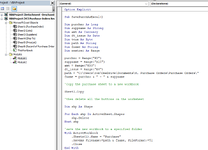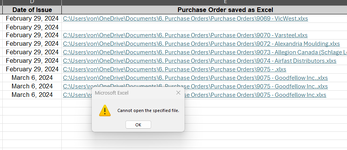Created a Purchase order system following the videos of Creating your own Invoice system. I am getting a error when I try to go to the excel sheet from the Record sheets. I have attached the screenshots of the pop up errors I am getting. Any help on what I entered wrong. I reviewed the video a few times and pretty sure I did everything step by step but I am missing something. Maybe a new set of eye will help. Thanks
-
If you would like to post, please check out the MrExcel Message Board FAQ and register here. If you forgot your password, you can reset your password.
You are using an out of date browser. It may not display this or other websites correctly.
You should upgrade or use an alternative browser.
You should upgrade or use an alternative browser.
Hyperlink Error not working
- Thread starter RonBuss
- Start date
Excel Facts
How to fill five years of quarters?
Type 1Q-2023 in a cell. Grab the fill handle and drag down or right. After 4Q-2023, Excel will jump to 1Q-2024. Dash can be any character.
Best to copy your code, click vba button on posting toolbar then paste in between the resulting code tags. Pics of code are not that useful. Also useful is what causes the error and if it's the code, which line raises the error. Not much to go on here.
Suggest you debug.print the hyperlinks and when the error arises, the last on in the printout is the issue. Or if this is when you click on a link, review the list for that one and copy /paste into Windows File Explorer window if you cannot see an error. Then try to go to that file. If it works, the path is good. All I can see is that the last link is similar but seems to be missing one dot before the file extension.
I used to hate it when people used spaces and special characters in file or folder names. It can make coding unnecessarily more difficult.
Suggest you debug.print the hyperlinks and when the error arises, the last on in the printout is the issue. Or if this is when you click on a link, review the list for that one and copy /paste into Windows File Explorer window if you cannot see an error. Then try to go to that file. If it works, the path is good. All I can see is that the last link is similar but seems to be missing one dot before the file extension.
I used to hate it when people used spaces and special characters in file or folder names. It can make coding unnecessarily more difficult.
Upvote
0
Similar threads
- Question
- Replies
- 0
- Views
- 124
- Replies
- 0
- Views
- 77