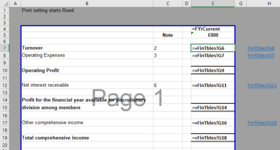BilaviatuKaya
New Member
- Joined
- Nov 6, 2016
- Messages
- 3
Hi
I am pulling together a set of financial statements for a small charity. I have a number of tabs for the various sheets (Income and Expenditure, Balance Sheet, notes to the accounts etc) and the numbers within these come from a master tab called FinTbles using simple cell reference.
So for example on my Income Statement I have a turnover figure (Cell E7 in image below) which gets its value from the FinTbles tab (=FinTbles!G6) - to the right of the table I would like to have a hyperlink to that location
How do I get the formula to get the address of the cell in the FinTbles file?
I can do this manually but it would be great to have a formula (i presume) so if things are moved about it is updated also I have quite a few of these to do.
It seems I cannot upload an example workbook without downloading some software (which I cannot/not allowed to do) so I have taken an image - hopefully this shows what I am trying to do.
Thank you
BK
I am pulling together a set of financial statements for a small charity. I have a number of tabs for the various sheets (Income and Expenditure, Balance Sheet, notes to the accounts etc) and the numbers within these come from a master tab called FinTbles using simple cell reference.
So for example on my Income Statement I have a turnover figure (Cell E7 in image below) which gets its value from the FinTbles tab (=FinTbles!G6) - to the right of the table I would like to have a hyperlink to that location
How do I get the formula to get the address of the cell in the FinTbles file?
I can do this manually but it would be great to have a formula (i presume) so if things are moved about it is updated also I have quite a few of these to do.
It seems I cannot upload an example workbook without downloading some software (which I cannot/not allowed to do) so I have taken an image - hopefully this shows what I am trying to do.
Thank you
BK