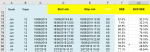-
If you would like to post, please check out the MrExcel Message Board FAQ and register here. If you forgot your password, you can reset your password.
You are using an out of date browser. It may not display this or other websites correctly.
You should upgrade or use an alternative browser.
You should upgrade or use an alternative browser.
I need to multiply the result not sum ie SUMIFS
- Thread starter jmillf
- Start date
Excel Facts
Copy a format multiple times
Select a formatted range. Double-click the Format Painter (left side of Home tab). You can paste formatting multiple times. Esc to stop
Peter_SSs
MrExcel MVP, Moderator
- Joined
- May 28, 2005
- Messages
- 63,880
- Office Version
- 365
- Platform
- Windows
Try this. It is an array formula so should be entered without the {} but confirmed with Ctrl+Shift+Enter, not just Enter. If confirmed correctly, Excel will insert the {}.I need to multiply the results instead of summing the results. I currently get the correct variables summing, just need a hand to multiply.
=SUMIFS(Y73:Y850,C73:C850,AF74,F73:F850,"DS")
{=PRODUCT(IF(C73:C850=AF74,IF(F73:F850="DS",Y73:Y850)))}
Upvote
0
Thanks Peter, that did work but I have now changed what I am after ha.....
Essentially what I'm after is a formula that will average OEE number (column Y) per shift ie DS, AS, NS (column F) per day. I would like the average OEE number displayed in column AC. See expected result screenshot below.
My current formula is a bit of spaghetti (below) which doesn't currently return the correct result plus there is some background work of splitting the content of certain cells with the "Text to Columns" function.
<=IFERROR(SUMIFS(Y74:Y850,C74:C850,AF74,F74:F850,"DS")/(COUNTIFS(C74:C850, AF74,F74:F850,"DS")),"NA")>
If someone could provide some guidance it will be a great help.
Thanks
Jarrad
Essentially what I'm after is a formula that will average OEE number (column Y) per shift ie DS, AS, NS (column F) per day. I would like the average OEE number displayed in column AC. See expected result screenshot below.
My current formula is a bit of spaghetti (below) which doesn't currently return the correct result plus there is some background work of splitting the content of certain cells with the "Text to Columns" function.
<=IFERROR(SUMIFS(Y74:Y850,C74:C850,AF74,F74:F850,"DS")/(COUNTIFS(C74:C850, AF74,F74:F850,"DS")),"NA")>
If someone could provide some guidance it will be a great help.
Thanks
Jarrad
Attachments
Upvote
0
| Book1 | ||||||||||||||||||||||||||||||||||
|---|---|---|---|---|---|---|---|---|---|---|---|---|---|---|---|---|---|---|---|---|---|---|---|---|---|---|---|---|---|---|---|---|---|---|
| A | B | C | D | E | F | Y | AC | AD | AE | AF | ||||||||||||||||||||||||
| 72 | Month | Week | Start Job | Stop Job | Shift | OEE | Shift OEE | Shift Performance Rate | Shift Availability | |||||||||||||||||||||||||
| 73 | ||||||||||||||||||||||||||||||||||
| 74 | Jun | 12 | 18/06/2019 | 18/06/2019 6:50:00 AM | 18/06/2019 12:00:00 PM | DS | 57.3% | 32.31% | 18/06/2019 | |||||||||||||||||||||||||
| 75 | Jun | 12 | 18/06/2019 | 18/06/2019 12:00:00 PM | 18/06/2019 2:50:00 PM | DS | 7.4% | 7.35% | 18/06/2019 | |||||||||||||||||||||||||
| 76 | Jun | 12 | 18/06/2019 | 18/06/2019 2:50:00 PM | 18/06/2019 3:10:00 PM | AS | 87.5% | NA | 18/06/2019 | |||||||||||||||||||||||||
| 77 | Jun | 12 | 18/06/2019 | 18/06/2019 3:10:00 PM | 18/06/2019 5:35:00 PM | AS | 68.3% | NA | 18/06/2019 | |||||||||||||||||||||||||
| 78 | Jun | 12 | 18/06/2019 | 18/06/2019 5:35:00 PM | 18/06/2019 6:55:00 PM | AS | 81.3% | NA | 18/06/2019 | |||||||||||||||||||||||||
| 79 | Jun | 12 | 18/06/2019 | 18/06/2019 6:55:00 PM | 18/06/2019 9:45:00 PM | AS | 61.2% | NA | 18/06/2019 | |||||||||||||||||||||||||
| 80 | Jun | 12 | 18/06/2019 | 18/06/2019 9:45:00 PM | 18/06/2019 10:50:00 PM | AS | 97.6% | NA | 18/06/2019 | |||||||||||||||||||||||||
| 81 | Jun | 12 | 18/06/2019 | 18/06/2019 10:50:00 PM | 19/06/2019 6:50:00 AM | NS | 84.9% | NA | 18/06/2019 | |||||||||||||||||||||||||
| 82 | Jul | 14 | 2/07/2019 | 2/07/2019 6:50:00 AM | 2/07/2019 10:10:00 AM | DS | 35.4% | 48.54% | 2/07/2019 | |||||||||||||||||||||||||
| 83 | Jul | 14 | 2/07/2019 | 2/07/2019 10:10:00 AM | 2/07/2019 10:50:00 AM | DS | 77.1% | NA | 2/07/2019 | |||||||||||||||||||||||||
| 84 | Jul | 14 | 2/07/2019 | 2/07/2019 10:50:00 AM | 2/07/2019 2:50:00 PM | DS | 33.1% | 33.13% | 2/07/2019 | |||||||||||||||||||||||||
| 85 | Jul | 14 | 2/07/2019 | 2/07/2019 2:50:00 PM | 2/07/2019 6:10:00 PM | AS | 33.7% | 55.10% | 2/07/2019 | |||||||||||||||||||||||||
Lam 4 | ||||||||||||||||||||||||||||||||||
| Cell Formulas | ||
|---|---|---|
| Range | Formula | |
| Y74:Y85 | Y74 | =W74*X74 |
| AC74:AC82, AC84 | AC74 | {=IFERROR(SUMIFS(Y74:Y850,C74:C850,AF74,F74:F850,"DS")/(COUNTIFS(C74:C850, AF74,F74:F850,"DS")),"NA")} |
| AC83 | AC83 | {=IFERROR(SUMIFS(Y82:Y859,C82:C859,AF83,F82:V859,"DS")/(COUNTIFS(C82:C859, AF83,F82:F859,"DS")),"NA")} |
| AC85 | AC85 | =IFERROR(SUMIFS(Y83:Y859,C83:C859,AF85,F83:F859,"DS")/(COUNTIFS(C83:C859, AF85,F83:F859,"DS")),"NA") |
| AF74:AF85 | AF74 | =C74 |
| Press CTRL+SHIFT+ENTER to enter array formulas surrounded with curly braces. | ||
| Named Ranges | ||
|---|---|---|
| Name | Refers To | Cells |
| 'Lam 4'!Print_Titles | ='Lam 4'!$A:$H,'Lam 4'!$72:$72 | AC74:AC85, AF74:AF85 |
| Cells with Data Validation | ||
|---|---|---|
| Cell | Allow | Criteria |
| F73:F85 | List | =$AJ$19:$AJ$21 |
Upvote
0
Similar threads
- Solved
- Replies
- 5
- Views
- 586
- Solved
- Replies
- 4
- Views
- 492
- Solved
- Replies
- 12
- Views
- 463