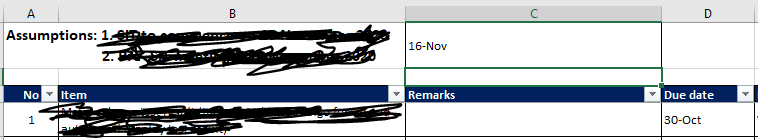revender17
New Member
- Joined
- Oct 26, 2020
- Messages
- 1
- Office Version
- 365
- Platform
- Windows
Hi Everyone,
I have a task where, a start date is set (it will come the variable). Once the start date change, another cell will update based on the cell.
If the start date change to another date, due date also need to add based on how many days it change. The start date is a variable so it will change constantly.
Example - Start Date = 1.1.2020 , Change to new start date = 6.1.2020 , Difference is = 5 days, Due Date = Need to increase for 5 days from the original set due date.
Is they any formula to do this ? Thanks a lot.
I have a task where, a start date is set (it will come the variable). Once the start date change, another cell will update based on the cell.
If the start date change to another date, due date also need to add based on how many days it change. The start date is a variable so it will change constantly.
Example - Start Date = 1.1.2020 , Change to new start date = 6.1.2020 , Difference is = 5 days, Due Date = Need to increase for 5 days from the original set due date.
Is they any formula to do this ? Thanks a lot.